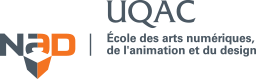Top 10 Video Editing Courses in Montreal, Canada
Discover Courses Tailored For You
Find the best courses to enhance your skills in various domains. Our diverse selection of courses will help you achieve your professional and personal goals.
Online Courses
New Courses
Video Editing students also learn
Study with Top Creative Specialists
Learn directly from top creative experts on CourseTakers. Enhance your skills with their practical insights and experience.
All Top 10 Video Editing Courses in Montreal, Canada
List of available Video Editing Courses in Montreal, Canada.
The Video Editing courses in Montreal are provided by the following institutes:
- LaSalle College | Montreal, Montreal
- Training Ottawa, Montreal
- NAD School, Montreal
- Grasset Institute, Montreal
- Institute for Graphic Communications and Printability, Montreal
- CDI College, Montreal
- Arborescence Productions, Montreal
Also, check out all Video Editing Courses from all over Canada.
10 Results