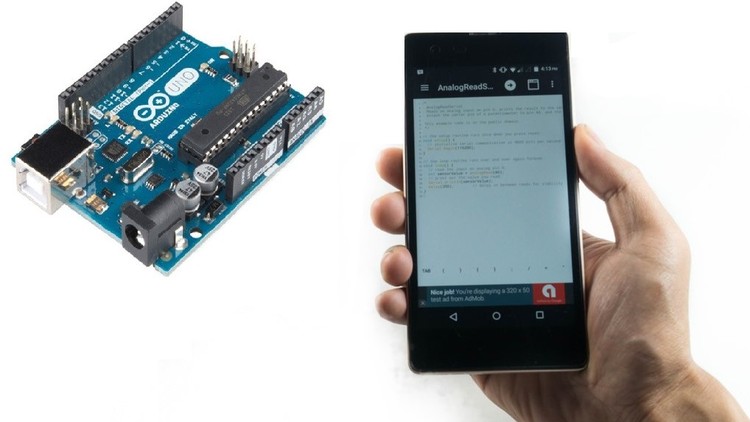
Learn and Program Arduino with Your Mobile Without Computer
Program Arduino wirelessly via mobile! Learn how to upload, edit, and run Arduino codes without a laptop/PC using Bluetooth or a mini USB port. Enroll now!
4.1

32 Ratings
16,945 Enrolled
Created By Ashraf Said AlMadhoun
For You
Course speifications
1.5 Hours
33 Files
Lifetime/ Unlimited
Certificate of completion
Created on Dec.5.2024
10 downloadable resources
Last Updated 12.Apr.2025
Closed captions
30 days money back gurantee
Instructor support
Promo code
Apply
Course description
What You'll Learn
Master Arduino Programming Without a Computer
- Move to the next level and program Arduino without needing a PC or laptop.
- Save time and effort by editing and uploading Arduino code directly from your mobile device.
- Program Arduino wirelessly using Bluetooth technology.
- Use your mobile’s mini USB port to upload and modify Arduino sketches.
- Explore IoT concepts with easy, portable Arduino programming.
Requirements
- Basic electronics knowledge is helpful but not required.
- A smartphone with Bluetooth or a mini USB port.
- Arduino board (UNO, Mega, Nano, etc.).
- Free apps like Arduino IDE and Bluino (available on Google Play Store).
- A willingness to learn and apply new skills.
Course Description
Have you ever needed to update your Arduino code but didn’t have a laptop or PC nearby? What if you could upload and modify your code directly from your mobile phone?
Why Take This Course?
- No need for a computer—program Arduino anytime, anywhere.
- Wireless flexibility—upload and modify code via Bluetooth.
- Save time and effort—eliminate the hassle of carrying a laptop.
- Learn programming fundamentals in an intuitive, hands-on way.
- Explore the world of IoT with Arduino and mobile coding.
What You Will Achieve
- Successfully program Arduino using your smartphone.
- Wirelessly upload and modify sketches via Bluetooth.
- Use a mini USB port for direct programming.
- Learn practical applications of mobile-based Arduino coding.
- Master new techniques for portable, efficient programming.
Who Is This Course For?
- Electronics enthusiasts looking for a portable Arduino programming solution.
- Hobbyists and students interested in IoT and embedded systems.
- Anyone who wants to program Arduino without a laptop or PC.
- Developers and engineers seeking to streamline their workflow.
Enroll Now & Start Programming Arduino from Your Mobile Today!
View more
Course content web
11 sections | 13 lectures | 2:07 total length
Expand
all sections
1. Introduction & Getting Started
2 Lectures
28.16 MB
61.40 MB
10. Download and Install Software Section
2 Lectures
106.73 MB
86.55 MB
11. Bonus Lecture: Gifts, Coupons, and More.
1 Lectures
259.90 MB
2. Hardware and Software Requirements
1 Lectures
24.35 MB
3. Practical Program Arduino with a Mobile via USB
1 Lectures
87.50 MB
4. Bluetooth Module HC05
1 Lectures
53.15 MB
5. AT Commands
1 Lectures
56.56 MB
6. Mobile Code for Programming Arduino Wirelessly
1 Lectures
25.58 MB
7. Practical Program Arduino with a Mobile via Bluetooth
1 Lectures
256.90 MB
8. Mobile App - Arduino IDE for Mobile
1 Lectures
32.06 MB
9. Software Serial vs Hardware Serial in Arduino
1 Lectures
54.29 MB
Similar courses
Explore More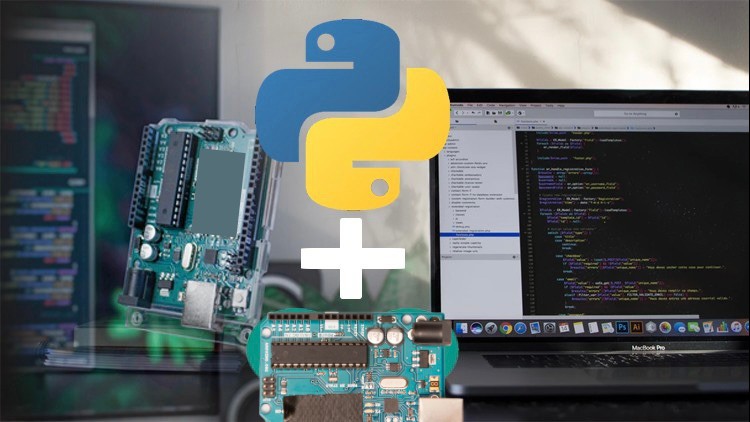
Best Seller
238
Control your Arduino with Python! Learn serial communication, circuit design, and advanced integration of Arduino and Python. Enroll today!
Ashraf Said AlMadhoun
45,987 Enrolled
1:58 Hours

Best Seller
78
Take Arduino to the next level using Python! Get SMS notifications on your phone when motion is detected via Python APIs. Enroll now!
Ashraf Said AlMadhoun
24,098 Enrolled
2:01 Hours
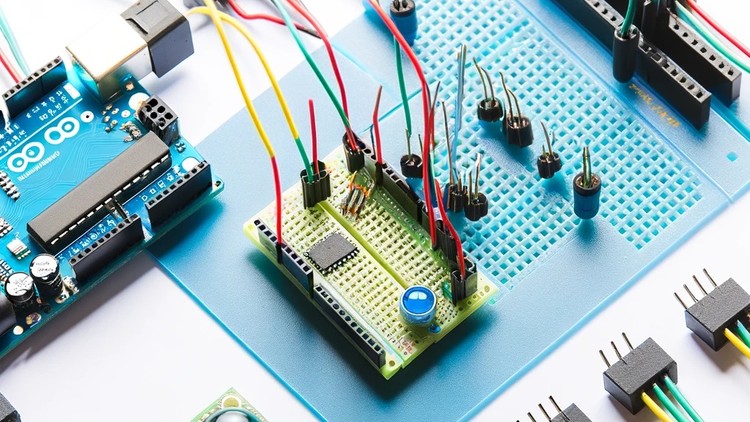
Best Seller
116
Start your Arduino journey today! This step-by-step guide covers everything from beginner to pro, with practical exercises and real-world applications. Enroll now!
Ashraf Said AlMadhoun
14,956 Enrolled
1:53 Hours
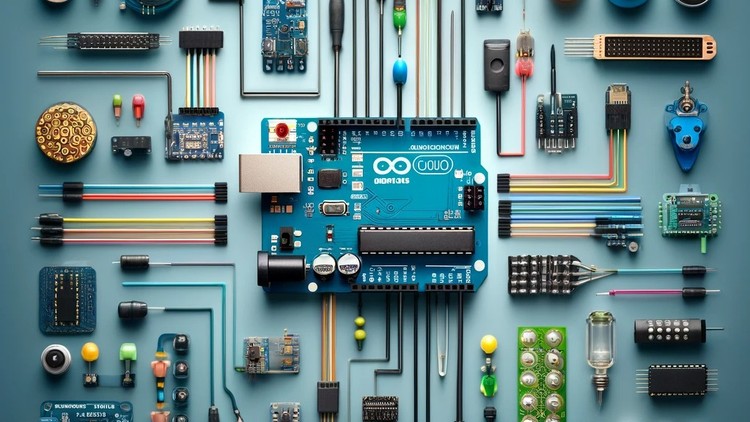
Best Seller
44
Decode Arduino secrets! Learn to read and analyze analog sensor data for robots, weather stations, and interactive projects. Master Arduino sensor integration today!
Ashraf Said AlMadhoun
8,765 Enrolled
1:56 Hours
Instructor
More Courses by Ashraf Said AlMadhoun

413
Discover how to earn consistent monthly income by linking YouTube with Google AdSense. Learn step-by-step how to grow, monetize, and get paid as a content creator or website owner.
Ashraf Said AlMadhoun
58,766 Enrolled
2:23 Hours
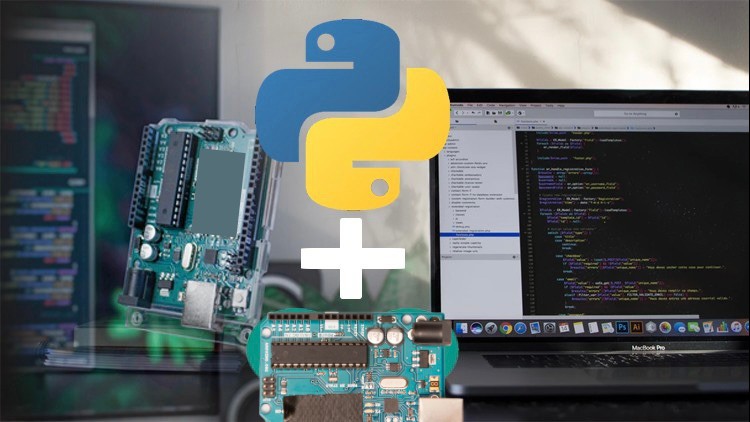
238
Control your Arduino with Python! Learn serial communication, circuit design, and advanced integration of Arduino and Python. Enroll today!
Ashraf Said AlMadhoun
45,987 Enrolled
1:58 Hours
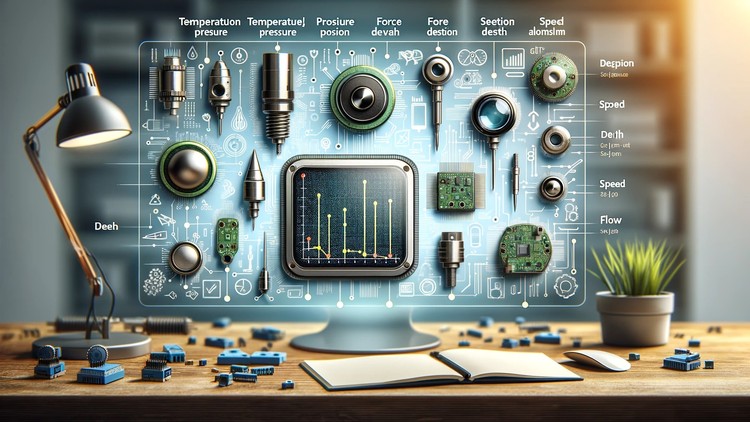
278
Learn everything about sensors—how they work, how to interface them, and their role in electronics, automation, and daily life.
Ashraf Said AlMadhoun
33,224 Enrolled
2:05 Hours

535
Master Electronics & Electrical Troubleshooting! Learn how to fix electronic devices, test components, and troubleshoot circuits with hands-on techniques.
Ashraf Said AlMadhoun
31,897 Enrolled
5:12 Hours
Join us today!
Recieve the best deals..






