
Microcontroller Communication Protocols Bundle
Master I²C, SPI, RS232, and USB protocols with this step-by-step guide. Learn how to interface Arduino and PIC microcontrollers seamlessly!
Created By Ashraf Said AlMadhoun
Course description
What You'll Learn
Master Microcontroller Communication Protocols
- Introduction to I²C, SPI, RS232, and USB: Understand how these protocols work.
- Advantages and Disadvantages: Learn when to use each protocol for efficient communication.
- Practical Implementation: Interface Arduino and PIC microcontrollers with external devices.
- Hands-On Coding: Write efficient I²C, SPI, RS232, and USB communication code.
- Real-World Applications: Apply these protocols to sensors, displays, and more.
- Step-by-Step Guide: Learn through structured projects and examples.
Why Take This Course?
Comprehensive Guide to Microcontroller Communication
- Beginner-Friendly: No prior experience required—learn from scratch.
- Hands-On Projects: Practical examples to reinforce learning.
- Real-World Use Cases: Implement these protocols in your embedded systems projects.
- Professional Guidance: Learn from experienced engineers in the industry.
Who Is This Course For?
- Electronics Enthusiasts: Want to enhance their microcontroller projects.
- Embedded Systems Developers: Learn how to use communication protocols efficiently.
- Hobbyists & Makers: Build projects with Arduino and PIC microcontrollers.
- Students & Engineers: Gain industry-relevant skills in communication protocols.
Requirements
- A computer with internet access.
- Basic knowledge of programming (C language recommended).
- Proteus Professional, MikroC, and Arduino software (explained in the course).
- An Arduino board and basic electronic components.
What You’ll Learn
- How to use I²C, SPI, RS232, and USB protocols.
- Interfacing microcontrollers with external devices.
- Writing and debugging communication protocol code.
- Using Arduino and PIC microcontrollers for data exchange.
What Students Are Saying
⭐⭐⭐⭐⭐ "This course is a must-have for anyone serious about microcontroller communication. Highly recommended!" - Alex J.
⭐⭐⭐⭐⭐ "The practical approach made it easy to understand I²C, SPI, and RS232. Great course!" - Maria S.
FAQ
Do I need prior experience in microcontrollers?
No, this course is designed for beginners as well as advanced users.
What software do I need?
You will use Proteus, MikroC, and Arduino IDE (all explained in the course).
What if I need help?
We provide full support and a dedicated student community.
Is there a money-back guarantee?
Yes! We offer a 30-day money-back guarantee if you're not satisfied.
Enroll Now!
Master microcontroller communication protocols today! Sign up now and take your electronics skills to the next level.
Course content web
Similar courses
Explore More
Instructor
More Courses by Ashraf Said AlMadhoun

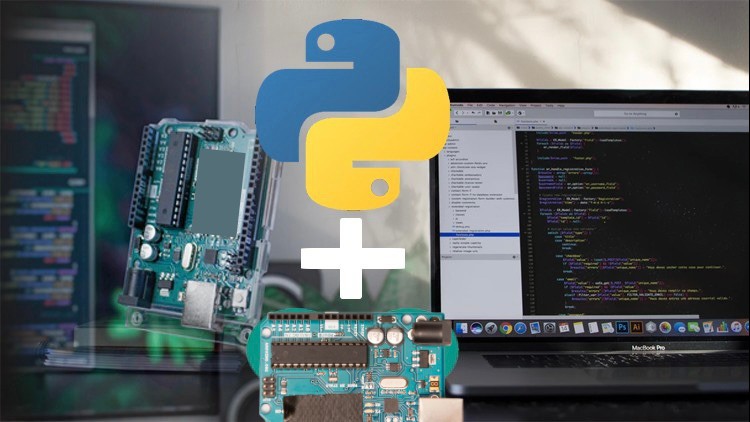
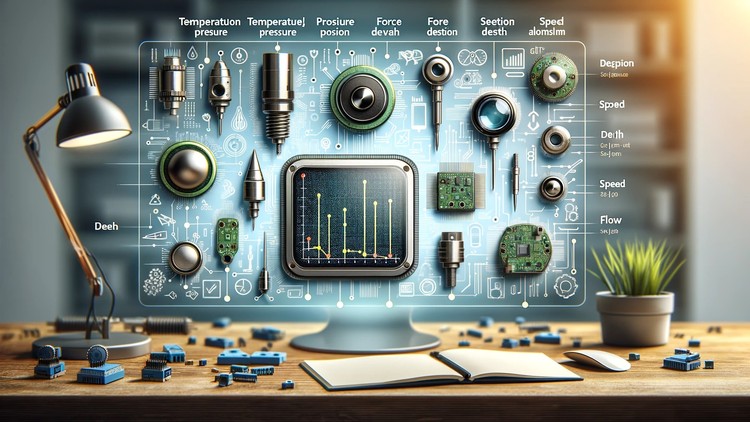

Recieve the best deals..






