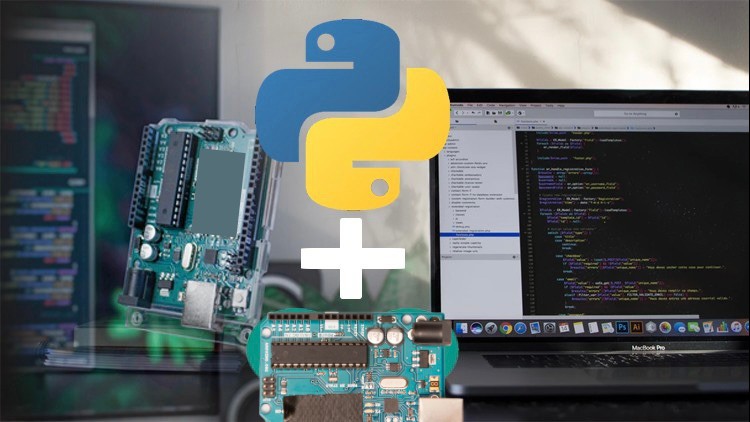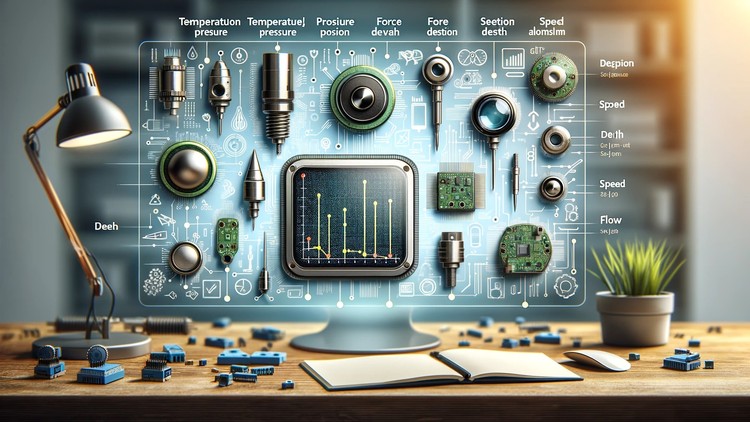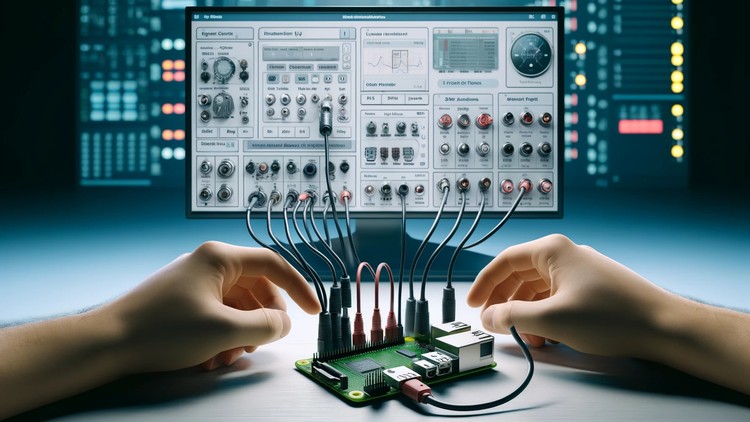
Master SCADA with Raspberry Pi – Build a Fully Functional SCADA System
Learn to develop SCADA systems for Raspberry Pi, create graphical interfaces, log sensor data, and control devices remotely.
Created By Ashraf Said AlMadhoun
Get this course with 2000+ of our top related courses with personal plan. Learn more
Try Personal Plan for freeWhat You'll Learn
- Build a Raspberry Pi-based SCADA System – Create an **interactive control and monitoring interface**.
- Use IoT Web Platforms – Implement **remote control and data visualization** using online dashboards.
- Connect Raspberry Pi with Arduino – Bridge multiple devices to expand SCADA capabilities.
- Develop Fully Functional SCADA Interfaces – Create **live, interactive dashboards** for monitoring.
- Visualize Sensor Data – Log, display, and analyze **real-time sensor readings**.
- Understand SCADA Communication Protocols – Learn **how data moves between devices and the SCADA network**.
Requirements
- Basic Knowledge of Raspberry Pi – No prior SCADA experience required.
- A Raspberry Pi (Any Model) – Used for programming and interfacing.
- Computer with Internet Access – For installing required software.
- Interest in IoT & Automation – A willingness to **learn hands-on SCADA development**.
Description
🚀 **Master SCADA with Raspberry Pi – The Future of Industrial Automation!** This hands-on course takes you from the basics of **SCADA systems** to building **fully functional Raspberry Pi-based control interfaces**.
Why Take This Course?
- Build Real-World SCADA Applications – Apply SCADA concepts to **practical automation projects**.
- Hands-on Learning – Work with **real-time data, control outputs, and create live dashboards**.
- Industry-Standard Tools – Learn **SCADA, IoT platforms, and Raspberry Pi communication protocols**.
- Professional SCADA Development – Get insights into **real-world industrial automation**.
- Optimize and Expand – Implement **SCADA in smart homes, factories, and IoT devices**.
Course Highlights
- Introduction to SCADA – Understand **how SCADA works and its industrial applications**.
- Connecting Raspberry Pi to SCADA – Learn **different communication protocols and integration techniques**.
- Developing SCADA Dashboards – Create **interactive, real-time monitoring dashboards**.
- Reading and Logging Sensor Data – Use SCADA to **track temperature, humidity, and more**.
- Remotely Controlling Devices – Implement **IoT-based control solutions** with Raspberry Pi.
- SCADA Security and Best Practices – Ensure **safe and reliable system operation**.
Who Should Take This Course?
- IoT & Automation Enthusiasts – Learn **how to use SCADA with Raspberry Pi**.
- Industrial Engineers & Technicians – Expand skills in **automation and process control**.
- Raspberry Pi Developers – Integrate **SCADA with existing projects**.
- Students & Professionals – Build **career-ready SCADA applications**.
What Students Say
"This course gave me the skills to build my own SCADA system! Highly recommended!" – Daniel R.
"The step-by-step approach made it easy to understand SCADA integration with Raspberry Pi." – Samantha K.
About the Instructor
Educational Engineering Team
The **Educational Engineering Team** has **13+ years of experience** in **teaching industrial automation, PLC programming, and control systems**. With **over 250,000 students worldwide**, we provide **hands-on, practical training for real-world applications**.
Why Learn From Us?
- 250,000+ Students Worldwide
- 13+ Years of Teaching Experience
- Industry-Focused, Practical Learning
🚀 Enroll Now & Build Your Own SCADA System with Raspberry Pi!
Join thousands of students learning **real-world SCADA development**. **Sign up today and master SCADA with Raspberry Pi!**
Course content
Similar courses
Explore MoreInstructor

More Courses by Ashraf Said AlMadhoun
Recieve the best deals..