Looking for the Best Online Graphic Designing course? Here is a list of the Top Online platforms offering Online Graphic Designing courses.

Drawing Composition, Color Harmony, Gestaltism in art, Monochromatic painting, Concept Art, Splash Art and more.

Learn 2D Whiteboard Animation with Videoscribe

Learn UI Design with Figma

Learn 2D Whiteboard Animation with Videoscribe
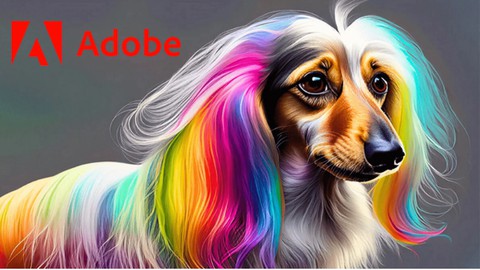
Create Graphics and Animations with AI
© 2024 coursetakers.com All Rights Reserved. Terms and Conditions of use | Privacy Policy