Adobe InDesign is the most popular layout design software used by editorial designers, graphic designers, printers, desktop publishing professionals, and web developers. This course will allow students to create layouts for publicity materials and booklets at a professional level.
Adobe InDesign is the most popular layout design software used by editorial designers, graphic designers, printers, desktop publishing professionals, and web developers. This course will allow students to create layouts for publicity materials and booklets at a professional level.
At the same time, students will learn about the integration with other existing Adobe software programs, such as Photoshop, Illustrator, and Acrobat, and will explore In Design’s multimedia capabilities.
Since 1978, the Working Skills Centre (WSC) has been providing a holistic program to help individuals overcome barriers to employment and move towards economic self-sufficiency. While mandated to serve a broader clientele throughout the Greater Toronto Area (GTA), our mission statement reflects the emphasis on programs for immigrant women geared towards improving their skills, self-esteem, and employment prospects.
© 2025 coursetakers.com All Rights Reserved. Terms and Conditions of use | Privacy Policy