This introduction takes you on a tour of the major tools of this powerful software. After just a couple of classes, you'll be getting real work done.
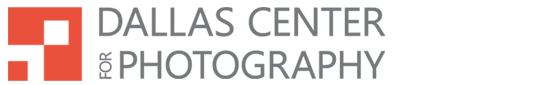
Photoshop is now a verb and a mandatory skill for any photographer who wants total control of the creative and editing process. This powerful software is the recognized professional standard in raster graphics editing that incorporates the tools and structure to create, enhance, salvage and export your images.
Each series consists of four classes. The first three classes of each series are demonstration style with the instructor taking you through a tour of tools, features and techniques. The last class of each series is a hands-on lab where you’ll work with your own laptop and follow along as you’re shown how to put your newfound skills into action. The “Adobe Photoshop CC Classroom in a Book” is recommended and will provide support and exercises for several of the modules.
Beginner Photoshop starts at the beginning. These classes are designed to be an overview for those who are new to the world of Photoshop. No previous experience is required. You’ll become comfortable with the interface, importing and saving files and learn what the most commonly used tools do.
At the end of the beginner series you’ll be able to make adjustments, work with layers, adjust colors and make selections. Hands-on work will include swapping heads in group shots, enhancing a landscape, working with the selection tools and placing simple text.
DCP wants to ensure that photography has a place to call home in the thriving arts scene of North Texas and welcomes all creators and appreciators of photography. We invite you to take a class, become a member, see an exhibition or attend one of our many events.
© 2025 coursetakers.com All Rights Reserved. Terms and Conditions of use | Privacy Policy