The Adobe CC Basic (Photoshop) short course gives you the opportunity to work to a design brief while using the core tools and functions in Photoshop. As well as basic graphic design concepts and printing fundamentals, you will become familiar with pixel depth, colour modes, masks and more.
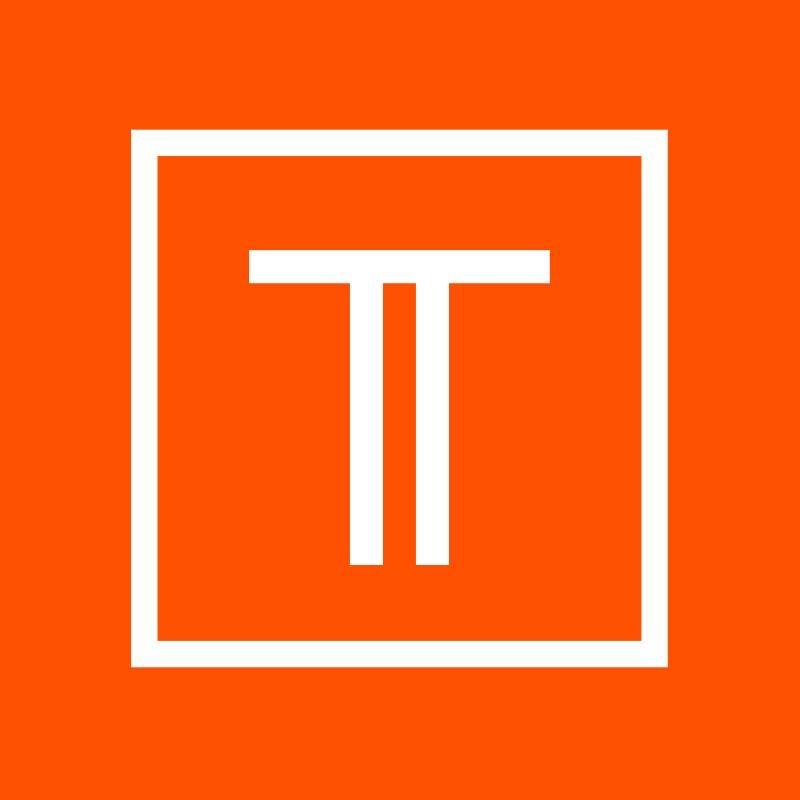
The Adobe CC Basic (Photoshop) short course gives you the opportunity to work to a design brief while using the core tools and functions in Photoshop. As well as basic graphic design concepts and printing fundamentals, you will become familiar with pixel depth, colour modes, masks and more.
Course Content:
At the end of this course you will be able to:
ANCB courses have been delivered by Torrens University Australia since 2009. We train the next generation of elite beauty therapists using industry-level facilities on campus, and our lecturers’ expert knowledge and experience.
Together we equip students to thrive in the fast-evolving, five-star beauty industry, from spa therapy to reflexology and everything in between.
© 2025 coursetakers.com All Rights Reserved. Terms and Conditions of use | Privacy Policy