Autocad civil 3d training imparts the skills to use autocad civil 3d civil engineering design software from autodesk. Participants gains insight about how the software supports site designing for layouts, and pipe networking.
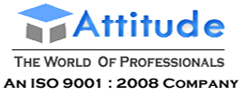
Autocad civil 3d training imparts the skills to use autocad civil 3d civil engineering design software from autodesk. Participants gains insight about how the software supports site designing for layouts, and pipe networking.
Course Includes
AutoCAD Civil 3D course helps the civil engineers to better understand project components by acquiring knowledge of the creation and working of assemblies and corridors. The candidates achieve proficiency in using precision drafting tools for creating accurate technical drawings along with detailed format. The different ways of managing data are also covered as a by-product of the design. At Attitude Academy We are Offering job-oriented professional Civil AutoCAD diploma/certificate course in yamuna vihar, uttam nagar delhi and ncr with 100% job placement.
Elibility For This Course
10+2 (Arts/ Science/ Commerce)/ College students.
Course Highlights
What will be the training syllabus?
Module - I Getting Started With Civil 3D
Overview
Module - II Working with Points
Overview
Module - Working with Alignments
Overview
Module - IV Working with Surfaces
Overview
Module - V Working with Profiles
Overview
Module - VI Working with Sections
Overview
Module - VII Working with Corridors
Overview
Module - VIII Creating Cul-de-Sacs
Overview
Module - IX Creating Knuckles
Overview
Attitude, An ISO 9001:2008 Certifird Institute is also an Authorised Training centre for Tally & Webtel Academy meets periodic quality audit parameters become a best "Tally Academy" in Delhi,NCR .
To facilitate smooth self study for students Attitude provides detailed study material along with e-books for respective courses, in order to enhance understanding of key concepts and bridge the gap between Distance & Classroom based learning , Attitude has introduced ‘e-learning’ for all students.
Best Training Institute for e-Accounting [Tally ERP9 Including GST (Goods and Services Tax) Finance, Banking, Taxation, e-Filing, TDS, Income Tax], Computers [Basics of Computer, Complete MS-Office, Advanced MS-Excel], Personality Development [Professional English Speaking], Multimedia Designing [Web Designing, Graphic Designing (DTP), AutoCAD, 3D's Max VFx Animation], Fashion & Garments [Fashion & Dress Designing, Cutting Tailoring, Boutique], Advanced Diploma in Computer Applications, IT Training [BCA MCA B.Tech Coaching Classes] and Internship etc. Join our Institute for 100% Job Guaranteed Courses and Training Classes in Yamuna Vihar, Uttam Nagar and Delhi NCR.
Having its branches in Yamuna Vihar, East Delhi and Uttam Nagar, West Delhi - Attitude Academy is one of Finest Training Institute in Delhi NCR because our Course and Classes Modules are Prepared in a Manner so that a Beginner Student as well as an Advanced level student is able to Upgrade his/her Skills in their different Study fields.
Attitude Academy Training offers 100% Job guaranteed Professional courses in the field of Tally ERP9 Including GST (Goods and Services Tax) Financial e-Accounting, Banking, Taxation, e-Filing, TDS, Income Tax, Basics of Computer, Complete MS-Office, Advanced MS-Excel, Professional English Speaking, Web Designing, Graphic Designing (DTP), Fashion & Dress Designing, AutoCAD, 3D's Max VFx Animation, Advanced Diploma in Computer Applications, BCA MCA B.Tech Coaching Classes and Internship.
© 2025 coursetakers.com All Rights Reserved. Terms and Conditions of use | Privacy Policy