The Excel Intermediate training is for participants who have basic Excel skills and are looking to enhance their knowledge of composing formulas and applying them to manipulate data.
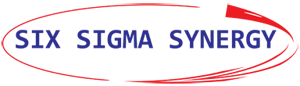
Introduction
The Excel Intermediate training is for participants who have basic Excel skills and are looking to enhance their knowledge of composing formulas and applying them to manipulate data.
Participants will learn how to audit and correct their formulas. They will also learn to work with Excel functions such as date and time functions, text functions, statistics functions, and lookup functions. The training will also train them to work with many worksheets and large worksheets and finally print the worksheets.
Learning Outcome
At the completion of the training, candidates will be able to:
Create formulas
Audit formulas
Correct errors
Apply Excel Functions
Work with many worksheets
Work with large worksheets
Create charts
Module 1: Creating and Auditing Formulas
Constructing formulas in Excel
Understating Excel’s data types
The four-step process of auditing formulas in Excel
Understanding Excel errors and how to correct them
Working with relative reference and absolute reference formulas
Module 2: Creating Formula Using Named Range
Naming a cell as an alternative to an absolute reference
Naming a range of cells
Using the names in the formula
Editing and deleting the names
Using named formulas as an alternative to pasting links
Module 3: Functions
Getting Help with Functions
Understanding function syntax and differentiating between required argument and optional argument
Reading the Microsoft documentation on help with function
Module 4: Text Functions
Functions to split data
Functions to join data
Functions to clean data with white spaces and unprintable characters
Functions to convert data types.
Module 5: Time and Date Functions
The concept of date and DATESERIAL in Excel
The concept of time in Excel
The Date and Time data type
Solving problems relating to date and time
Calculating future and pasting dates
Important Date and Time Functions
Module 6: Logical Functions
How and when to use logical functions
The IF functions
Using nested IF function to solve multiple criteria problems
Applying the AND and OR function
Applying the IFS function (only for Excel version 2019 and above)
Module 7: Statistical Functions
The various COUNT functions to detect data irregularity
The conditional statistics functions are: SUMIF, SUMIFS, AVERAGEIF, AVERAGEIFS, COUNTIF and COUNTIFS
Functions to calculate central tendencies.
Module 8: Lookup Functions
Excel lookup functions
LOOKUP as an alternative to the IF logic
LOOKUP array form and vector form
Left lookup using LOOKUP
VLOOKUP and HLOOKUP
Understanding how to choose an approximate match and an exact match.
Module 9: Formatting Data In Excel
Using the preset formatting to format data
Creating your custom Number Formats
Creating formats for large numbers using prefixes such as “k”, "M,” and “G”
Insert symbols in number formats
Module 10: Working With Many Worksheets
Creating multiple windows
Tilling the windows
Arranging the windows horizontally and vertically
Cascading the windows.
Module 11: Working With Large Worksheets
Splitting window to show various parts of a worksheet
Freezing top rows
Freezing left columns
Freezing rows and columns.
Module 12: Paste Special Options
Using Paste Special to Add, Subtract, Multiply and Divide
Using Paste Special ‘Values’
Using the Paste Special Transpose Option.
Module 13: Charts
Create sparklines
Create charts and work with the various chart options
Standard charts will be covered: Column chart, Bar chart, multi-column chart, pie chart and line chart
Established in 2009, Six Sigma Synergy is one of the leading training institutes based in Selangor, Malaysia. For the past 10 years, Six Sigma Synergy has been successfully offering various training programs that are extremely popular in the industrial world.
We are a training company specializing in computer-aided design (CAD), computer-aided engineering (CAE), project management (for the engineering, construction, and building industries), data science, and graphic design and offer numerous specialized courses in these domains.
We provide courses that are industry-specific and aim to enhance the skill set used in today’s world. We have trained over 4000 students in the fields of CAD and project management.
If you are a project engineer, graduate student, school leaver, planner, or designer looking for any of the above training courses, Six Sigma Synergy is the best choice!
We are a training provider company that specializes in CAD/CAE and project management training for the engineering, construction, and building industries. We are looking for candidates who want to learn and grow with us.
© 2025 coursetakers.com All Rights Reserved. Terms and Conditions of use | Privacy Policy