In this module the participants will learn basic computer word processing operations. They will be learning the fundamentals of MS Word 2013 including creating files, writing and editing documents.
In this module, the participants will learn basic computer word processing operations. They will be learning the fundamentals of MS Word 2013, including creating files, writing, and editing documents.
Competencies:
Since 1978, the Working Skills Centre (WSC) has been providing a holistic program to help individuals overcome barriers to employment and move towards economic self-sufficiency. While mandated to serve a broader clientele throughout the Greater Toronto Area (GTA), our mission statement reflects the emphasis on programs for immigrant women geared towards improving their skills, self-esteem, and employment prospects.
© 2025 coursetakers.com All Rights Reserved. Terms and Conditions of use | Privacy Policy