You will learn about the basics of design and file preparation for laser cutting as well as how to set up a laser-cutter for various types of projects.
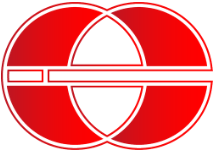
The workshop consists of an introduction to laser-cutting. You will learn about the basics of design and file preparation for laser cutting as well as how to set up a laser-cutter for various types of projects.
You will learn about the ‘’laserable’’ materials, safety measures and precautions and maintenance of the equipment. Each participant will also realize a personalized laser-cut project (see the project’s options in the program description below).
Duration:
3h - 3h30
Program:
Introduction to laser-cutting / digital fabrication
File customization + preparation with adobe illustrator
Laserable materials overview + safety and precaution
Laser software fundamentals
Laser-cutter set-up (step-by-step) demonstration
File customization + preparation with adobe illustrator (You will receive a small step-by-step digital guide)
Personalization of a project from our digital files library + production
Laser-cutting resources + tips and tricks + questions
The Workshop Includes:
Material (included)
Laser-cutter set-up (step by step) (digital guide)
All costs for the production of the project
Laserable material guide (digital)
What You Will Need:
A laptop/computer*
Adobe Illustrator software/ Adobe Creative suite*
*We have another computer with adobe illustrator that you might be able to borrow but contact us to make sure that it will be available.
What You Will Learn About:
Laser-cutting / digital fabrication basics
How does a CO2 laser cutter work + set up for various types of projects
Laser software fundamentals
File preparation and customization with adobe illustrator for laser-cutting
Which materials are “laserable.”
Safety and precaution for laser-cutter
Maintenance of the equipment
Participant:
Adult 17+ , 4 people max.
Language:
Workshop available in both French and English
Cost:
150 $ + tx/participant (material included)
Previously led by a dedicated team of collaborators, Orbita Futura—guided by its founder, Emilie—embodies a commitment to innovation and boundary-pushing. It views the future through pragmatic, conceptual, and artistic lenses.
As a digital fabrication technician and visual artist, Emilie now takes the helm, driving the studio's vision forward.The future of Orbita Futura will be shaped by partnerships and collaborations with companies and creatives that value critical collaboration.
The LUMINARY initiative instigates collaborations with companies in design, architecture, fashion and art to showcase the studio's vision. Its mission is to undertake collaborative projects motivated by the desire to innovate and express visions of the future.
Learn more about Luminary, here.Do not hesitate to contact me with any inquiries or ideas. I am eager to hear about your projects.
© 2025 coursetakers.com All Rights Reserved. Terms and Conditions of use | Privacy Policy