
Android Apps for Arduino with MIT App Inventor without Code
Build Android apps for Arduino without coding! Learn step-by-step how to control LEDs, motors, and sensors using MIT App Inventor. Perfect for beginners.
Created By Ashraf Said AlMadhoun
Course description
What You'll Learn
Master Arduino App Development Without Coding
- Learn to create Android apps for Arduino using MIT App Inventor.
- Control Arduino devices via Bluetooth from your smartphone.
- Design interactive apps that control LEDs, motors, and sensors.
- Implement login-protected controls for added security.
- Monitor temperature readings and display real-time sensor data.
- Build an Android app that allows remote relay control.
- Deploy apps to the Play Store and monetize your creations.
Requirements
- A computer with an internet connection.
- Basic knowledge of Arduino and electronics.
- Willingness to learn and experiment with mobile app development.
Description
Turn Your Arduino Projects Into Smart Android Apps - Without Coding!
Have you ever wanted to control your Arduino using an Android app but felt overwhelmed by coding? This course eliminates the need for programming knowledge and teaches you how to build fully functional Android applications for Arduino using MIT App Inventor.
You’ll learn how to create Bluetooth-enabled apps that interact with Arduino, allowing you to control LEDs, motors, sensors, and more directly from your smartphone.
Why You Should Take This Course
- Zero coding required: Perfect for beginners with no programming experience.
- Practical, hands-on learning: Create 8+ interactive projects.
- Comprehensive step-by-step guidance: Build real-world applications.
- Monetization tips: Learn how to publish and earn from your apps.
- Bonus content: Upload apps to the Play Store and make money with ads.
What You Will Build
- LED ON-OFF Controller: Turn an LED on and off via Bluetooth.
- Login-Protected LED Controller: Secure access to your LED control.
- LED Brightness Control: Adjust LED brightness using a slider.
- RGB LED Controller: Change LED colors with a color picker.
- Temperature Display App: Read DS18B20 sensor data.
- Relay Control App: Turn appliances on/off remotely.
- LCD Text Display App: Send messages to an LCD screen.
- DC Motor Controller: Control motor speed and direction.
User Testimonials
"This course made app development so easy! I can now control my Arduino projects from my phone without writing a single line of code." – Emma R.
"Great course! Clear instructions and useful projects. Highly recommend for beginners." – John D.
Meet Your Instructor
Educational Engineering Team - A group of skilled engineers with over 13 years of experience in microcontroller programming and practical electronics. Our courses have helped over 250,000 students globally.
What You'll Learn
- How to create Android apps for Arduino using MIT App Inventor.
- How to control Arduino via Bluetooth from an Android device.
- How to integrate sensors and components into mobile applications.
- How to design and deploy Play Store apps for monetization.
Who Is This Course For?
- Beginners with no coding experience.
- Arduino enthusiasts looking to integrate mobile apps.
- Hobbyists who want to build and control smart projects.
- Entrepreneurs looking to create and sell Arduino-powered apps.
Requirements
- A computer with internet access.
- An Arduino board and Bluetooth module.
- Basic understanding of electronics.
Frequently Asked Questions
- Do I need prior coding experience?
No, this course is designed for complete beginners. - What if I don’t have an Arduino?
You can still follow along with the MIT App Inventor tutorials. - Is there a money-back guarantee?
Take Action Now
Ready to create your first Android app for Arduino? Enroll today and start building interactive mobile applications with ease!
Course content web
Similar courses
Explore More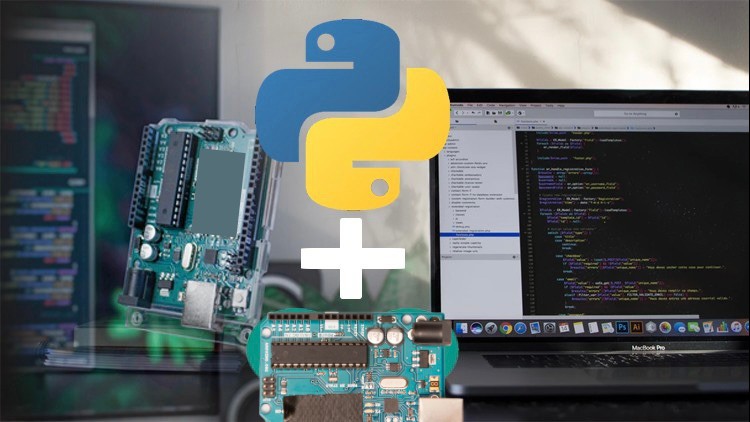

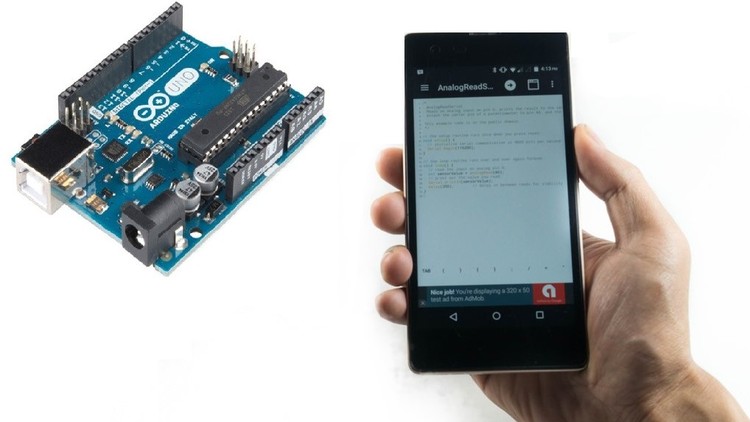
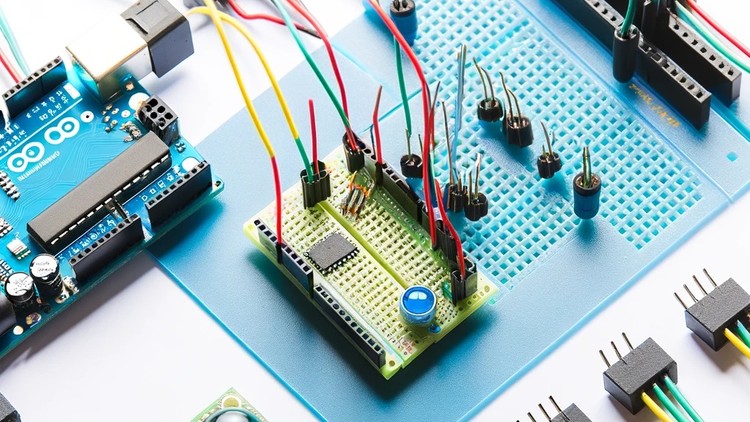
Instructor
More Courses by Ashraf Said AlMadhoun

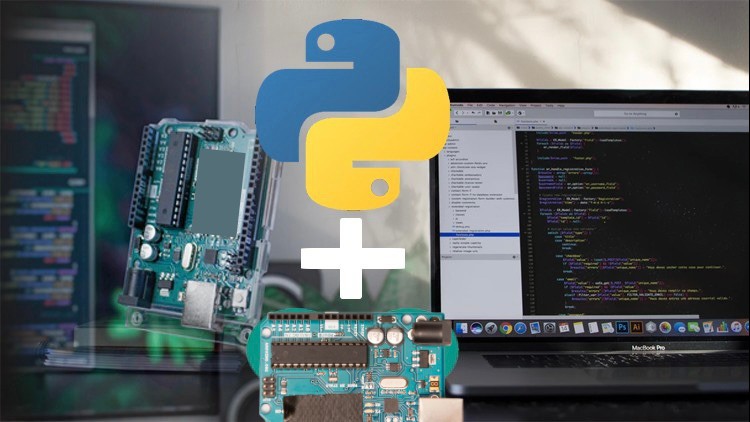
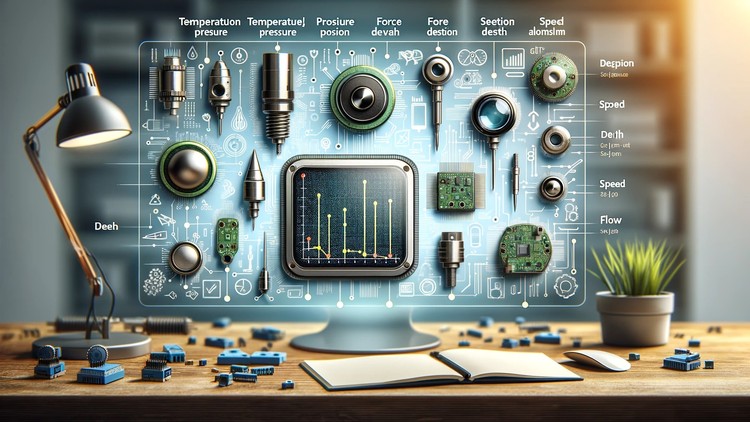

Recieve the best deals..






