
Become a Certified SOLIDWORKS Associate (CSWA): Complete Step-by-Step Training
Pass the SOLIDWORKS CSWA exam in 10 days with no experience. Follow our step-by-step guide, with included exams and expert training to ensure success.
Created By Alen Oletic
Get this course with 2000+ of our top related courses with personal plan. Learn more
Try Personal Plan for freeWhat You'll Learn
- Master Sketch Tools to confidently create various sketches using tools like Mirror, Linear and Circular Sketch Patterns, Line, Rectangle, and more.
- Learn Feature Tools to create 3D parts from your sketches using tools such as Extruded Boss/Cut, Draft, Mirror, Shell, and Revolve Boss.
- Understand Basic Assembly Tools to combine parts and create mechanisms.
- Get comfortable with Basic Drawing Tools including setting up a drawing sheet and displaying different views.
- Complete 50 hands-on exercises to sharpen your skills—SolidWorks is all about practice!
- Take CSWA Sample Exams that simulate the real Certified SolidWorks Associate exam.
- Gain Confidence to negotiate a higher salary with your new skills.
- Learn the secret tips to pass the CSWA exam with ease.
- Design CAD models from scratch to 3D even if you have no prior SolidWorks experience.
- Familiarize yourself with the CSWA exam concepts to pass with confidence.
- Start your career as a SolidWorks CAD designer and begin making money.
- Develop the mindset of a CAD designer to solve design problems like a pro.
- List SolidWorks skills confidently on your resume after completing this course.
Requirements
- PC
- SolidWorks 2016 or newer version
- Basic knowledge of Windows PC
- No prior SolidWorks experience required
Description
★★★ Pass the SOLIDWORKS CSWA Exam in 10 Days with No Experience, Following Step-by-Step Training – Exams Included ★★★
Did you know that only 203,368 people globally have passed the CSWA exam? This certification places you in the top 10% of SolidWorks users worldwide!
The problem most students face:
- They don’t have the right mindset to think like a CAD designer.
- They struggle to find the fastest solutions during the time-limited exam.
- They don’t know how to approach design problems efficiently.
- There are limited sample exams available online to help familiarize them with the exam format.
With this course, you'll be fully prepared to take the CSWA exam—even if you've never touched SolidWorks before. We provide all the tools, training, and examples you need to succeed, including:
- Master essential Sketch Tools like Mirror, Linear and Circular Sketch Pattern, Line, Rectangle, and more.
- Learn powerful Feature Tools for creating 3D parts from your sketches using tools like Extruded Boss/Cut, Draft, Mirror, Shell, and Revolve Boss.
- Use Basic Assembly Tools to combine parts into functional mechanisms.
- Get familiar with Drawing Tools and how to set up a drawing sheet with multiple views.
- Complete 50 hands-on exercises to sharpen your skills—practice is key to mastering SolidWorks!
- Work through CSWA Sample Exams to get fully prepared for the official exam.
- Gain confidence to negotiate for a bigger salary with your new skills.
- Learn secret exam tricks to help you pass with ease.
- Learn to confidently design CAD models from the sketch phase to 3D, even as a beginner.
- Understand the CSWA exam format to feel completely ready for test day.
- Start your SolidWorks CAD designer career and begin earning money.
- Think like a CAD designer and approach design challenges like a pro.
- Confidently list your SolidWorks skills on your resume to attract new career opportunities.
Why Trust Me?
I hold a master’s degree in mechanical engineering and am a certified SolidWorks professional designer. With over 5 years of experience in SolidWorks, CATIA, and AutoCAD, I’ve designed complex systems like resistance welding machines.
Over the last two years, I’ve helped over 30,000 students across 12 courses, with an average course rating of 4.6 out of 5. My goal is to help you transform your SolidWorks skills and start a rewarding career!
Student Testimonials
Don’t just take my word for it—here’s what my students have to say:
★★★★★ "I started as a complete beginner, and 9 days later, I passed the CSWA! The course's pace was perfect, and the exercises were key to my success. It's much better than the built-in tutorials in SolidWorks." – Matthew L.
★★★★★ "I ACED THE CSWA. This course helped me every step of the way—from modeling parts to drafting assemblies. I finished the exam with an hour to spare!" – Moises Vasquez
★★★★★ "I was a complete beginner a month ago, but within weeks, I was building an engine. Highly recommend this course for anyone starting out!" – Krystak Dominquez
★★★★★ "The example drawings at the end of each section really helped me learn. 10/10, highly recommend!" – Chris Slaton
Bonus Offer
Enroll today and receive my lifetime personal email support. Reach out anytime for guidance or clarification.
Enroll Now!
You have nothing to lose and everything to gain. Click "Add to Cart" and change your life today!
Who This Course is For:
- Students preparing for the CSWA exam
- Intermediate users who want to expand their knowledge
- Beginners interested in 3D CAD modeling
Course content
Similar courses
Explore More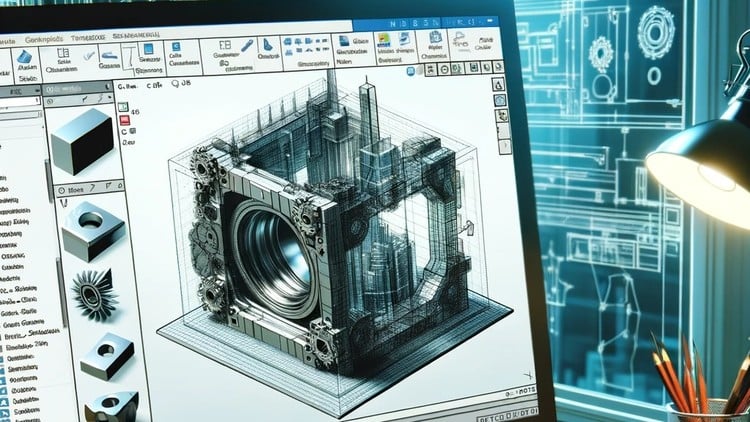
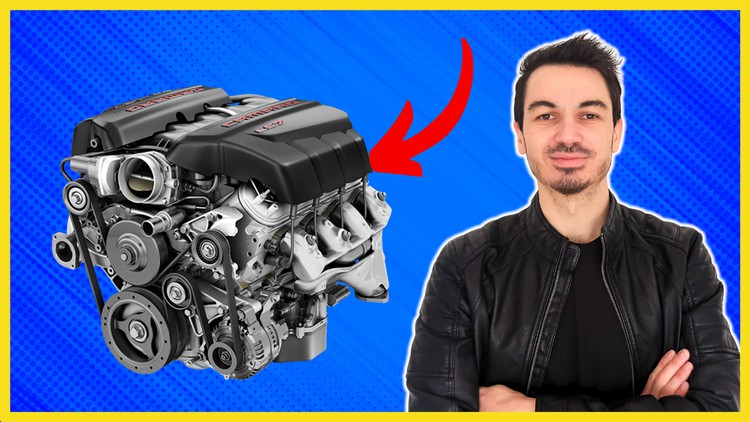

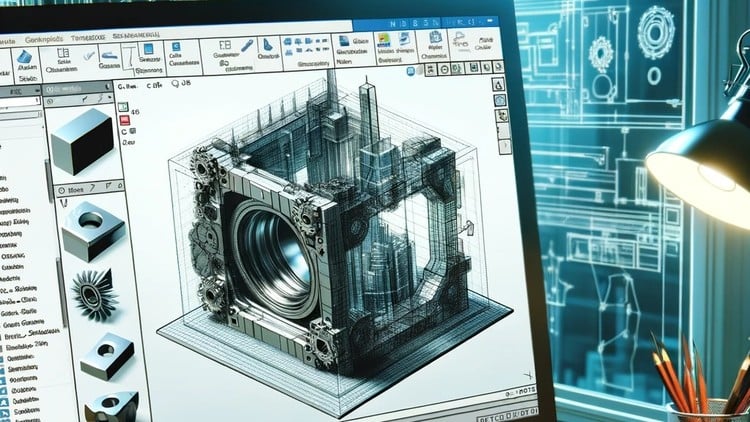
Instructor

My first experience with Solidworks was in high school when I was taught different 3D CAD softwares including Solidworks.
After high school I continued to develop my skills at University where I earned Master degree in Mechanical Engineering. At University I was already working part time as a Solidworks designer.
After University I started working as a full-time Solidworks designer, designing welding resistance machines.
After 3 years designing welding machines I started freelancing and developing courses related to Solidworks.
The main reason I have created this course was because when I started learning Solidworks there wasn't one full course that covers all from A to Z . I had to watch bunch of YouTube videos, short online courses and buying books but nothing was connected and didn't explain till the and always left me with questions WHY and HOW. All this gave me insecurity in my skills. So that you don't have to feel the same, I have created this full course to make your learning easy and complete. My concept relies on learning, huge implementation and results.
I'm Solidworks Certified Professional. I have enrolled over years more than 30 000 students from all over the world into my courses who rated my courses 4.6/5.0.
As well, soon after I started my second career and that's online marketing. I focus on organic marketing selling high ticket digital products. This is where I achieved great success very early on.
If there is any way I can help you get even a little bit closer to your dream life let me know how I can help.
I'm looking forward to your success,
Alen
See moreMore Courses by Alen Oletic
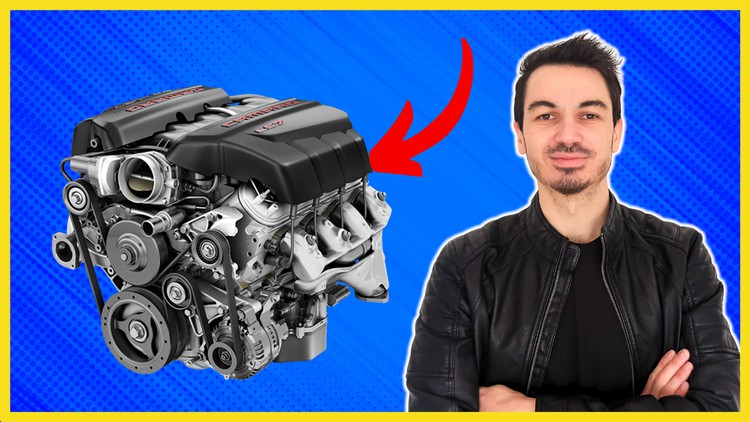



Recieve the best deals..





