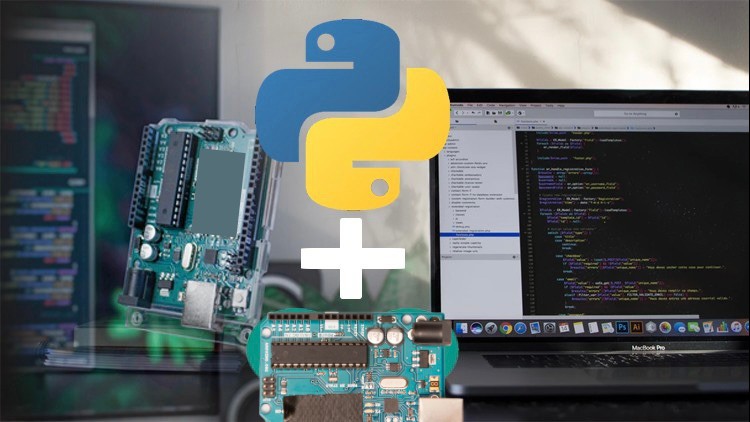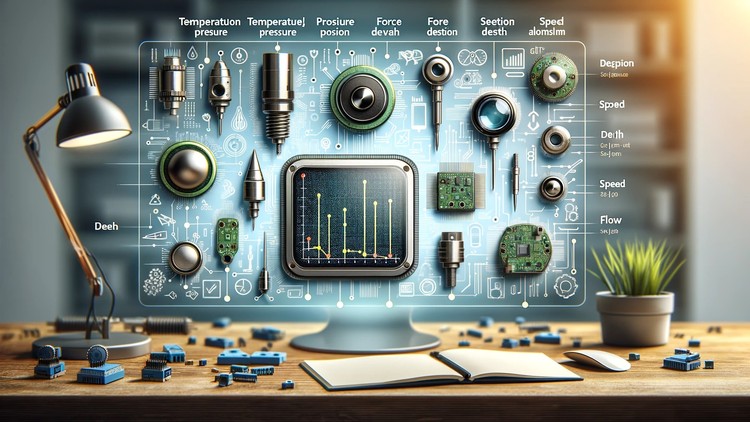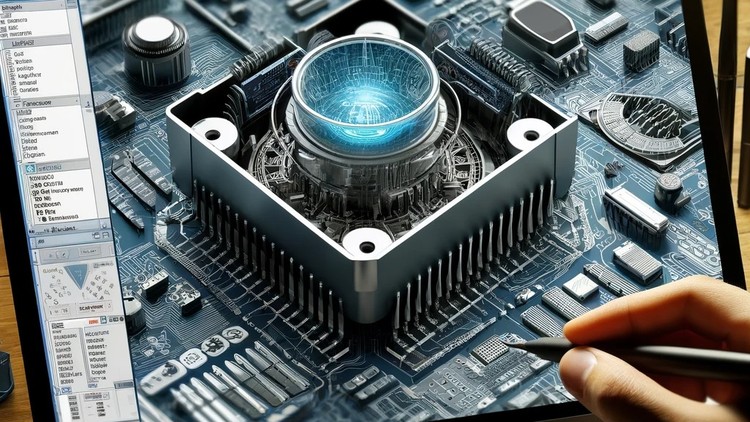
Design and Create Any Custom Component in Altium Designer
Master the complete process of designing, testing, and manufacturing custom electronic components using Altium Designer, the leading industry software.
Created By Ashraf Said AlMadhoun
Get this course with 2000+ of our top related courses with personal plan. Learn more
Try Personal Plan for freeWhat you will learn
- Basics of schematic capture in Altium Designer.
- 3D modeling and physical circuit simulation techniques.
- Design, draw, and test custom electronic components to meet your specific needs.
- Prepare components for professional mass production.
- Develop skills to launch and grow a successful business in electronics design.
About this course
Learn to design any electronic component from scratch with zero prior experience using Altium Designer.
This A-Z guide covers everything from schematic capture and 3D modeling to physical circuit simulation and preparing components for mass production.
Gain hands-on skills to create factory-quality custom components and build a successful electronics business.
The course includes continuous updates, video lectures, and the Altium Designer software package.
Requirements
- Basic computer skills and a laptop with Altium Designer software (included).
- No prior electronics or design experience needed.
- Motivation to learn and apply new technical skills.
Who this course is for
- Beginners interested in electronics design.
- Hobbyists and DIY electronics enthusiasts.
- Engineering and electronics students seeking practical skills.
- Technicians and professionals looking to enhance their circuit design capabilities.
Meet your instructor
The Educational Engineering Team, led by Ashraf Said AlMadhoun, brings over 13 years of expertise in electronics education and practical projects.
Ashraf is a mechatronics engineer and educator passionate about making complex topics accessible through clear, step-by-step videos.
With over 250,000 students globally and more than 100 courses, they provide trusted guidance in circuit design, programming, and embedded systems.
Course content
Similar courses
Explore MoreInstructor

More Courses by Ashraf Said AlMadhoun
Recieve the best deals..