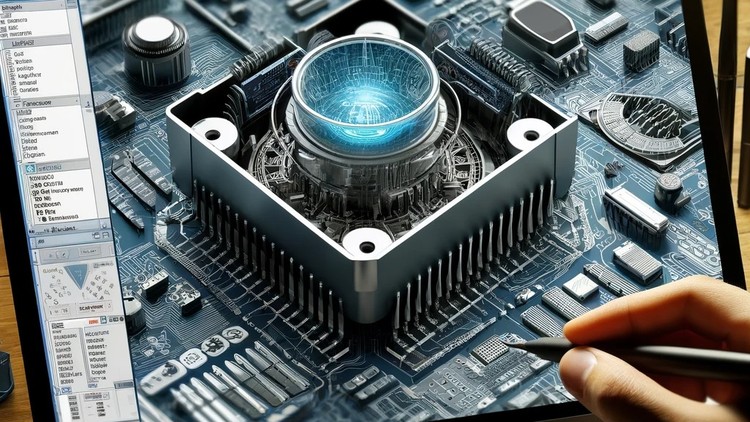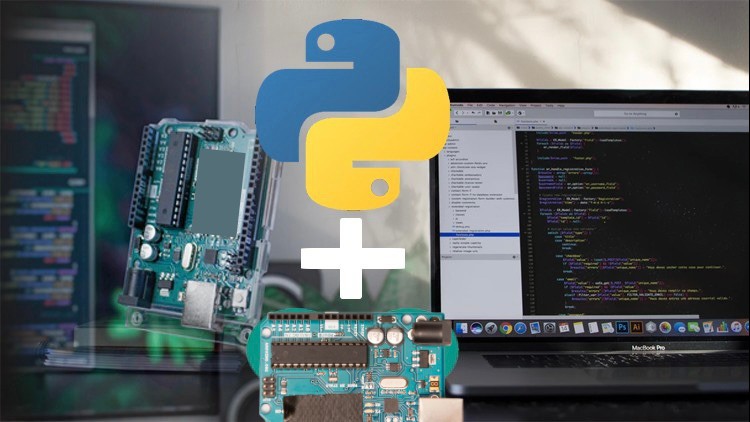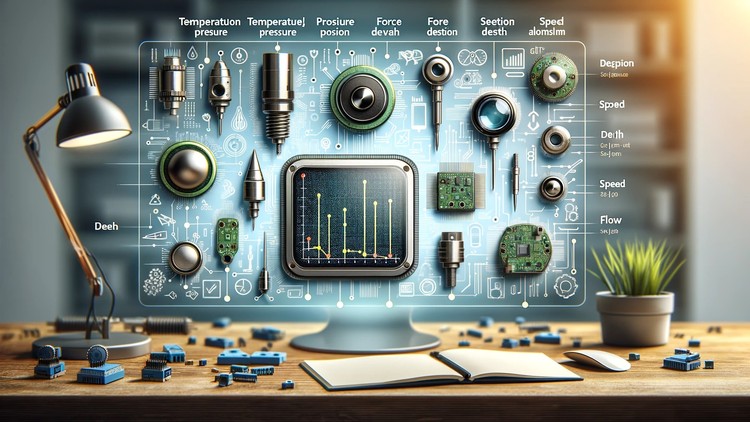PCB Design: Make Arduino Nano using Altium Designer
Master PCB design by building a custom Arduino Nano using Altium Designer, learning industry-standard skills from schematic to manufacturing.
Created By Ashraf Said AlMadhoun
Get this course with 2000+ of our top related courses with personal plan. Learn more
Try Personal Plan for freeWhat you will learn
- Design and build a custom Arduino Nano using Altium Designer.
- Draw schematics and wire components accurately for your project.
- Create your own components and manage custom component libraries.
- Compile your designs and quickly identify and fix errors.
- Define the board’s shape and dimensions precisely.
- Use autorouting tools to speed up the PCB routing process.
- Route the Printed Circuit Board effectively, following best practices.
- Use design rule checks to eliminate errors and minimize manufacturing iterations.
Requirements
- Time, dedication, and patience to learn and apply new skills.
- A PC capable of running Altium Designer.
Description
Learn to design professional Printed Circuit Boards by making a custom Arduino Nano in Altium Designer — no prior experience required!
Enjoy continuous course updates and join thousands of students gaining confidence and skills.
Student reviews:
- “Excellent, very helpful, value for money.” – Arshdeep Malik
- “I used to find Altium complex but now I’m confident to work with it.” – Zain Ul Haq
This course gives you everything needed to become a skilled PCB designer, from schematic capture to manufacturing-ready Gerber files.
Start freelancing or prepare for a professional PCB design role with the most popular industry software.
Who this course is for
- Beginners interested in learning PCB design.
- Hobbyists and electronics enthusiasts.
- Aspiring freelancers or professionals in PCB design.
- Anyone wanting to master Altium Designer and build custom PCBs.
About the instructor
The Educational Engineering Team, led by Ashraf Said AlMadhoun, has over 13 years of experience teaching electronics and microcontroller projects.
Ashraf is a mechatronics engineer and passionate educator, helping more than 250,000 students worldwide master electronics through clear, easy-to-follow lessons.
Course content
Similar courses
Explore MoreInstructor

More Courses by Ashraf Said AlMadhoun
Recieve the best deals..