
Getting Started with Raspberry Pi and LabVIEW
Learn how to connect Raspberry Pi with LabVIEW to create powerful automation, monitoring, and control systems in this step-by-step guide.
Created By Ashraf Said AlMadhoun
Course description
What You'll Learn
- Link LabVIEW with Raspberry Pi – Establish seamless communication between LabVIEW and Raspberry Pi.
- Install & Configure Software – Set up LabVIEW, NI-VISA Library, and MakerHub LINX.
- Full Raspberry Pi Control – Manage Raspberry Pi operations remotely via LabVIEW.
- Develop Custom LabVIEW Interfaces – Build interactive applications for monitoring and control.
- Run LabVIEW on Raspberry Pi – Deploy VIs and run them independently.
- Install LabVIEW on Raspberry Pi – Complete setup for embedded system automation.
- Practical Project Examples – Learn real-world applications for industrial and home automation.
Requirements
- A Raspberry Pi Board – Any model (Raspberry Pi 3, 4, or later).
- Basic LabVIEW Knowledge – Understanding of LabVIEW interface and basic programming.
- Basic Electronics Experience – Some familiarity with Raspberry Pi hardware.
- A Computer & Internet Connection – Required for software installation and remote access.
Description
Unlock the power of **Raspberry Pi and LabVIEW** to create real-world automation and control systems! This beginner-friendly course takes you step by step through the **hardware and software setup, installation, and interfacing process.**
Why Take This Course?
- Hands-on Learning – Step-by-step guidance for practical applications.
- Real-World Automation – Learn how to **connect, monitor, and control** Raspberry Pi with LabVIEW.
- Save Time & Money – No need for expensive controllers—use Raspberry Pi instead.
- Industry-Relevant Skills – Perfect for engineers, students, and hobbyists interested in IoT and automation.
- Lifetime Access – Enroll once and get unlimited course updates.
Course Highlights
- Installing & Configuring LabVIEW on Raspberry Pi
- Interfacing Raspberry Pi with LabVIEW using LINX
- Setting up NI-VISA & MakerHub LINX
- Remote Control & Data Logging
- Running LabVIEW VIs on Raspberry Pi
- Building Graphical Interfaces for Sensor Data
Who Should Enroll?
- Electronics Hobbyists – Learn Raspberry Pi and LabVIEW integration.
- Engineers & Developers – Use Raspberry Pi for automation and control.
- Students & Educators – Apply LabVIEW to embedded system projects.
- DIY Makers – Build custom monitoring and control solutions.
About the Instructor
Educational Engineering Team
The Educational Engineering Team has **13+ years of experience** in teaching **LabVIEW, Raspberry Pi, IoT, and automation.** With **over 250,000 students trained globally**, we deliver expert-led courses designed for **real-world applications.**
Why Learn From Us?
- 250,000+ Students Worldwide
- 13+ Years of Teaching Experience
- Practical, Hands-On Approach
🚀 Enroll Now & Start Controlling Raspberry Pi with LabVIEW!
Master **Raspberry Pi automation, monitoring, and control using LabVIEW** in an easy-to-follow, hands-on approach. **Sign up today and start building real-world projects!**
Course content web
Similar courses
Explore More

Instructor
More Courses by Ashraf Said AlMadhoun

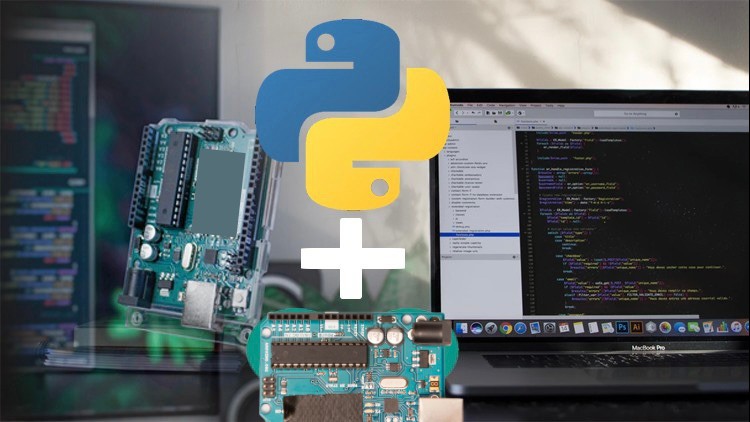
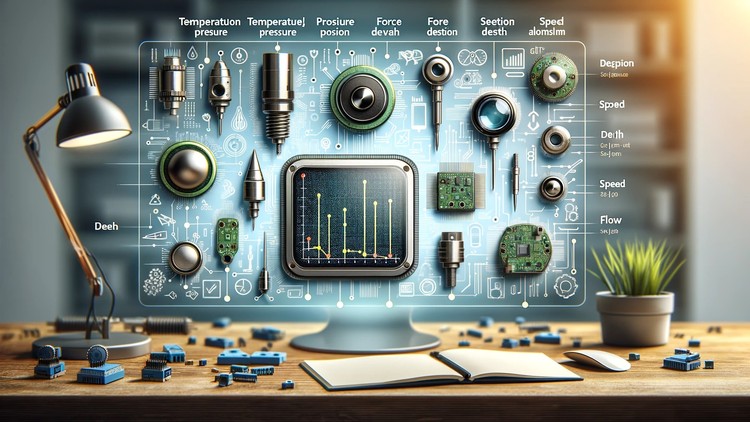

Recieve the best deals..






