
Turn Raspberry Pi into A Web Server
Learn how to set up a Raspberry Pi web server, host websites, and automate smart home projects—all while avoiding monthly hosting fees!
Created By Ashraf Said AlMadhoun
Course description
What You'll Learn
- Set Up Your Own Web Server – Host websites, scripts, and files on your Raspberry Pi.
- Avoid Monthly Hosting Fees – Save money by self-hosting your web projects.
- Full Server Control – Manage your Raspberry Pi server, turn it on/off, and configure security.
- WordPress Installation – Build a professional website on your Raspberry Pi.
- Home Automation – Control smart home devices via your own server.
- Apache & MySQL Setup – Install and configure essential web server tools.
- Remote Access & Port Forwarding – Access your Raspberry Pi from anywhere.
Requirements
- Raspberry Pi (any version) – Not mandatory; you can simulate it on your computer.
- Basic Networking & Linux Skills – Helpful but not required.
- Internet Connection – Required for downloading and setting up packages.
Description
Have you ever wanted to host your own website or files without relying on third-party hosting providers? With a **Raspberry Pi web server**, you can take full control of your data, run your own **WordPress website**, and even build an **IoT home automation system**!
In this course, you’ll learn how to **turn your Raspberry Pi into a fully functional web server** from scratch. Whether you're a beginner or an advanced user, this step-by-step guide will teach you everything you need to know about setting up and managing your own **self-hosted web server**.
Why Take This Course?
- Save Money – No need to pay for web hosting services.
- Learn Web Development – Host websites and scripts with full control.
- Real-World Application – Automate your home and IoT devices.
- Security & Privacy – Keep your data secure and private.
- Exclusive Bonus – Learn how to give your Raspberry Pi a domain name for global access.
Course Highlights
- Setting Up Raspberry Pi as a Web Server
- Installing Apache, MySQL, and PHP
- Hosting a WordPress Website
- Port Forwarding & Remote Access
- Setting Up a Secure Web Server
- Home Automation via Web Interface
Who Should Enroll?
- DIY Enthusiasts – Build and manage your own web server.
- Tech Hobbyists – Explore the power of Raspberry Pi beyond basic projects.
- Entrepreneurs – Learn how to **host client websites** and charge a monthly fee.
- IoT Developers – Use Raspberry Pi for home automation and monitoring systems.
- Web Developers – Host and test projects before going live.
About the Instructor
Educational Engineering Team
The Educational Engineering Team is an industry leader in **Raspberry Pi, IoT, and microcontroller education** with over **250,000 students** worldwide.
Why Learn From Us?
- Over 13 Years of Teaching Experience
- Project-Based Learning Approach
- 4 Million+ YouTube Views
Enroll Today & Build Your Own Raspberry Pi Web Server!
Stop paying monthly hosting fees and take **full control over your websites, home automation, and personal projects**. **Sign up now** and start building your Raspberry Pi web server today!
Course content web
Similar courses
Explore More

Instructor
More Courses by Ashraf Said AlMadhoun

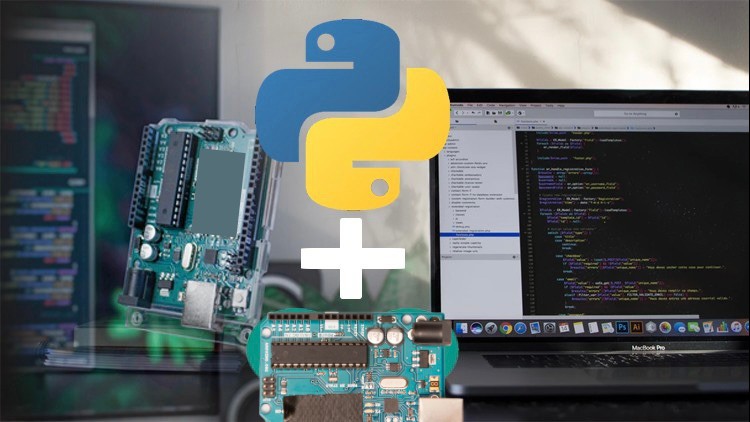
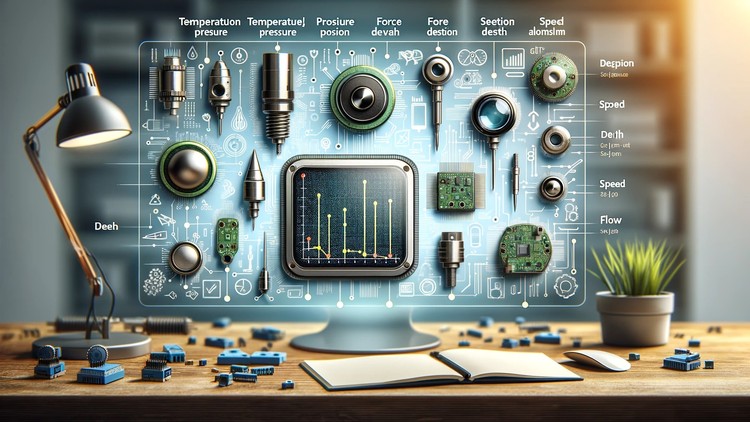

Recieve the best deals..






