
Graphics Design with Canva: From Beginner to Expert
Master Canva from beginner to expert! Learn to create stunning designs, social media graphics, logos, presentations, and marketing materials with ease.
Created By Dr. Rasheed
Course description
Who Should Take This Course?
- Beginners—Start from scratch and build your graphic design skills step by step.
- Small Business Owners—Create marketing materials without outsourcing.
- Social Media Managers—Enhance your visual content for better engagement.
- Students and Educators—Design stunning presentations, infographics, and educational materials.
- Creative Enthusiasts—Explore your artistic side and bring ideas to life with Canva.
- Freelancers—Expand your services and attract more clients with professional designs.
Course Description
Welcome to Graphics Design with Canva: From Beginner to Expert, a course that embraces creativity without limits. As Salvador Dalí once said, "Have no fear of perfection - you will never reach it." This course is designed to help you unleash your creativity and bring your design ideas to life.
By the end of this course, you'll have a comprehensive skillset in Canva, allowing you to create social media graphics, logos, posters, banners, presentations, and digital content with ease.
What You’ll Learn:
- Master Canva's features to create stunning, professional-quality designs.
- Design social media graphics that capture attention and increase engagement.
- Create marketing materials like flyers, posters, and business cards.
- Develop eye-catching presentations and infographics.
- Build brand resources including logos, banners, and templates.
- Work with colors, fonts, and design elements for visually appealing compositions.
- Use Canva Pro features to take your designs to the next level.
Course Requirements
- Access to a Computer—A desktop or laptop is recommended for best performance.
- Stable Internet Connection—Canva is a web-based tool, so a reliable connection is necessary.
- Basic Computer Skills—Familiarity with web navigation and file management is helpful.
- Creative Interest—While not required, a passion for design will enhance your learning experience.
Ready to Unleash Your Creativity?
Let’s embark on this exciting journey together! By the end of this course, you’ll have the confidence and skills to create stunning designs with Canva. Whether for personal projects, business branding, or freelance work, this course will empower you to succeed.
Enroll now and start mastering graphic design with Canva today!
Course content web
Similar courses
Explore More
Instructor
More Courses by Dr. Rasheed



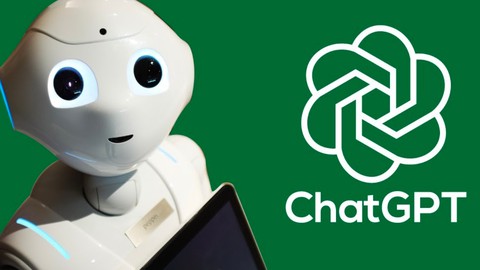
Recieve the best deals..






