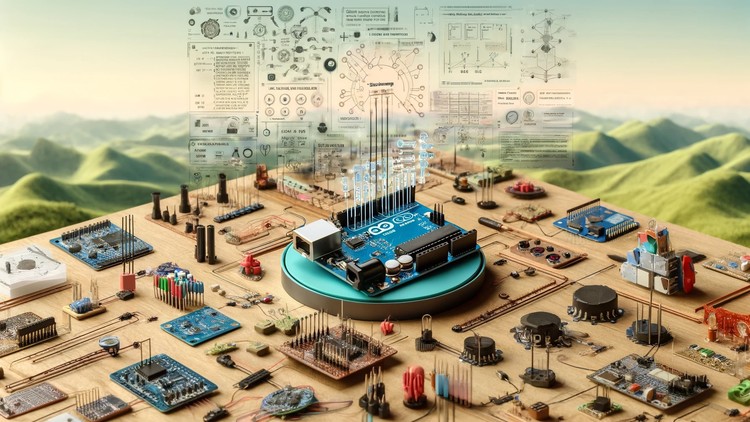
Learn Arduino by Building 26 Projects!
Master Arduino by building 26 hands-on projects! Learn electronics, coding, and IoT applications while creating real-world projects. Enroll now!
4.0

65 Ratings
5,512 Enrolled
Created By Ashraf Said AlMadhoun
For You
Course speifications
1.5 Hours
33 Files
Lifetime/ Unlimited
Certificate of completion
Created on Dec.5.2024
10 downloadable resources
Last Updated 12.Apr.2025
Closed captions
30 days money back gurantee
Instructor support
Promo code
Apply
Course description
What You'll Learn
Master Arduino with 26 Hands-On Projects
- Learn Arduino from scratch by building real-world projects step by step.
- Create interactive electronics such as a robotic arm, GPS tracker, MP3 player, and more.
- Understand sensors and actuators and how to interface them with Arduino.
- Build IoT projects and smart home automation systems using Arduino.
- Gain hands-on experience with real-world applications of Arduino programming.
- Master Arduino programming fundamentals to create your own custom projects.
- Explore data visualization and remote control using Python, JavaScript, and Bluetooth.
Requirements
- Basic computer skills—no prior electronics or coding experience required.
- Arduino board and basic electronic components.
- Familiarity with wiring is helpful but not necessary.
Course Description
Want to master Arduino programming and electronics while building exciting projects? This course will guide you through 26 practical projects that will help you gain hands-on experience and confidence in working with Arduino.
By the end of this course, you will:
- Understand Arduino hardware and programming fundamentals.
- Build multiple interactive projects that teach key concepts step by step.
- Use sensors, actuators, and communication modules to create smart devices.
- Develop IoT-enabled applications for home automation and data tracking.
- Work with external libraries to enhance your Arduino projects.
Why Take This Course?
- Hands-On Learning: Work on 26 projects to gain practical experience.
- Perfect for Beginners: No prior electronics or programming knowledge required.
- Comprehensive & Fun: Covers a wide range of applications, from robotics to IoT.
- Expand Your Skills: Learn Arduino fundamentals that can be applied to real-world projects.
Who This Course is For
- Beginners who want to learn Arduino in a hands-on, project-based
View more
Course content web
28 sections | 275 lectures | 31:58 total length
Expand
all sections
Introduction
2 Lectures
241.12 MB
1. Automatic Medicine Reminder using Arduino
7 Lectures
55.08 MB
51.20 MB
149.17 MB
76.79 MB
153.27 MB
101.94 MB
86.51 MB
2. Arduino Alarm Clock Using a Real Time Clock and LCD Screen
6 Lectures
8.85 MB
4.16 MB
15.52 MB
13.83 MB
8.59 MB
15.39 MB
3. Arduino Motion Detector_ Step By Step Guide
4 Lectures
51.78 MB
10.75 MB
28.85 MB
18.53 MB
4. Automatic Irrigation System with Arduino
7 Lectures
23.79 MB
12.93 MB
6.38 MB
5.13 MB
8.67 MB
13.93 MB
13.28 MB
5. Control Anything Anywhere without Internet with Arduino
28 Lectures
14.69 MB
40.28 MB
41.74 MB
60.99 MB
37.99 MB
26.15 MB
119.74 MB
63.60 MB
60.51 MB
88.82 MB
95.80 MB
60.54 MB
61.61 MB
70.96 MB
22.21 MB
88.68 MB
51.32 MB
129.42 MB
54.70 MB
96.38 MB
44.95 MB
65.82 MB
223.65 MB
180.67 MB
169.81 MB
80.34 MB
35.79 MB
31.77 MB
6. Arduino Rotating LED Display That Prints Text on Air POV
11 Lectures
19.72 MB
3.67 MB
31.36 MB
28.15 MB
61.31 MB
40.36 MB
88.50 MB
58.28 MB
70.88 MB
66.18 MB
11.32 MB
7. Arduino Interfacing with Sensors in Your Smartphone
54 Lectures
4.93 MB
2.20 MB
30.53 MB
3.49 MB
6.08 MB
25.17 MB
6.83 MB
26.78 MB
24.40 MB
21.09 MB
28.18 MB
7.20 MB
13.31 MB
43.93 MB
4.72 MB
4.54 MB
6.00 MB
2.11 MB
6.74 MB
10.87 MB
23.22 MB
27.25 MB
9.43 MB
5.20 MB
11.24 MB
6.35 MB
1.81 MB
1.83 MB
8.71 MB
19.34 MB
23.02 MB
12.94 MB
25.37 MB
14.21 MB
24.34 MB
27.53 MB
31.69 MB
71.68 MB
27.50 MB
21.01 MB
15.83 MB
35.29 MB
15.24 MB
14.58 MB
19.54 MB
26.88 MB
9.31 MB
3.17 MB
16.72 MB
13.96 MB
6.23 MB
4.96 MB
12.50 MB
18.08 MB
8. Arduino Battery Level Monitor
23 Lectures
16.34 MB
18.04 MB
18.69 MB
35.32 MB
119.70 MB
29.48 MB
106.54 MB
74.86 MB
74.27 MB
70.97 MB
43.75 MB
241.72 MB
109.60 MB
56.23 MB
4.02 MB
43.15 MB
25.35 MB
110.92 MB
30.03 MB
29.30 MB
66.78 MB
7.71 MB
64.10 MB
9. Arduino JavaScript Browser based Control
8 Lectures
64.93 MB
61.72 MB
35.43 MB
37.14 MB
47.27 MB
54.46 MB
106.25 MB
136.48 MB
10. Arduino Long Distance Communication
6 Lectures
26.84 MB
104.19 MB
99.57 MB
38.84 MB
66.80 MB
73.03 MB
11. Arduino Social Distance Detector
5 Lectures
18.49 MB
103.11 MB
83.49 MB
77.83 MB
56.99 MB
12. Arduino Data Visualization using Python
11 Lectures
3.71 MB
19.32 MB
30.75 MB
46.12 MB
30.14 MB
6.26 MB
87.66 MB
87.30 MB
24.92 MB
67.64 MB
60.12 MB
13. Arduino SMS Sending Motion Detector using Python
6 Lectures
17.08 MB
18.73 MB
25.24 MB
19.33 MB
71.37 MB
81.72 MB
14. Arduino Email Sending Motion Detector
3 Lectures
6.80 MB
28.39 MB
38.12 MB
15. Crash Course_ Buzz Wire Game using Arduino
6 Lectures
9.26 MB
2.53 MB
99.50 MB
27.75 MB
68.95 MB
34.80 MB
16. SD Card Interfacing with Arduino
8 Lectures
26.03 MB
40.93 MB
50.22 MB
10.51 MB
19.42 MB
83.93 MB
59.25 MB
89.87 MB
17. Arduino Based Real-Time Oscilloscope
12 Lectures
3.23 MB
15.26 MB
29.60 MB
20.48 MB
44.91 MB
58.43 MB
28.13 MB
67.53 MB
45.81 MB
23.91 MB
24.96 MB
35.77 MB
18. Arduino Morse Code Generator
6 Lectures
6.35 MB
16.81 MB
7.63 MB
66.57 MB
45.72 MB
104.85 MB
19. Arduino Text to Speech
6 Lectures
9.11 MB
102.00 MB
51.52 MB
225.64 MB
78.14 MB
68.61 MB
20. Arduino Solar Tracker
8 Lectures
47.24 MB
34.31 MB
71.62 MB
42.94 MB
10.62 MB
90.79 MB
59.14 MB
82.77 MB
21. Control Arduino with Your Own Voice
8 Lectures
27.47 MB
42.81 MB
102.88 MB
175.23 MB
62.42 MB
104.60 MB
59.70 MB
105.72 MB
22. Automatic Weight Measuring Machine using Arduino
11 Lectures
25.57 MB
32.78 MB
59.23 MB
57.36 MB
47.27 MB
70.61 MB
114.10 MB
34.45 MB
193.47 MB
69.99 MB
32.80 MB
23. Arduino Car Parking Assistant
3 Lectures
21.13 MB
63.46 MB
59.41 MB
24. Arduino Multicolor RGB LED Lamp Controlled Using Bluetooth
6 Lectures
1.76 MB
18.78 MB
6.25 MB
28.79 MB
5.57 MB
22.60 MB
25. Arduino Radar_ Step By Step Guide
12 Lectures
8.77 MB
5.61 MB
14.58 MB
28.18 MB
12.19 MB
19.22 MB
37.52 MB
22.63 MB
28.85 MB
20.70 MB
51.92 MB
3.82 MB
26. Who we Are_
1 Lectures
111.60 MB
27. Arduino Weather Station_ Step By Step Guide
7 Lectures
16.34 MB
30.88 MB
13.79 MB
10.24 MB
8.14 MB
9.49 MB
3.97 MB
Similar courses
Explore More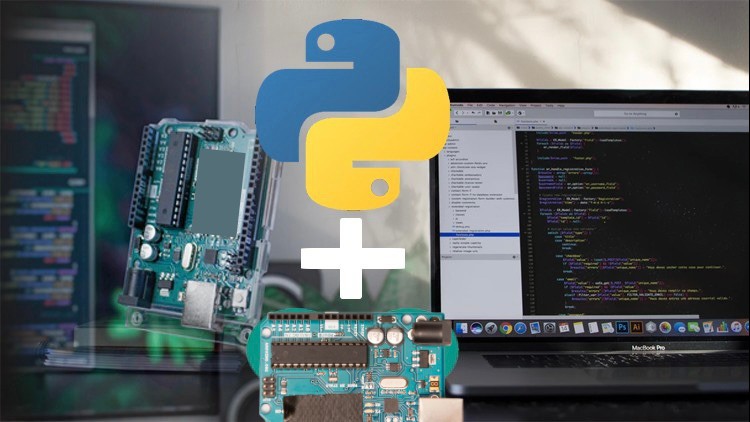
Best Seller
238
Control your Arduino with Python! Learn serial communication, circuit design, and advanced integration of Arduino and Python. Enroll today!
Ashraf Said AlMadhoun
45,987 Enrolled
1:58 Hours

Best Seller
78
Take Arduino to the next level using Python! Get SMS notifications on your phone when motion is detected via Python APIs. Enroll now!
Ashraf Said AlMadhoun
24,098 Enrolled
2:01 Hours
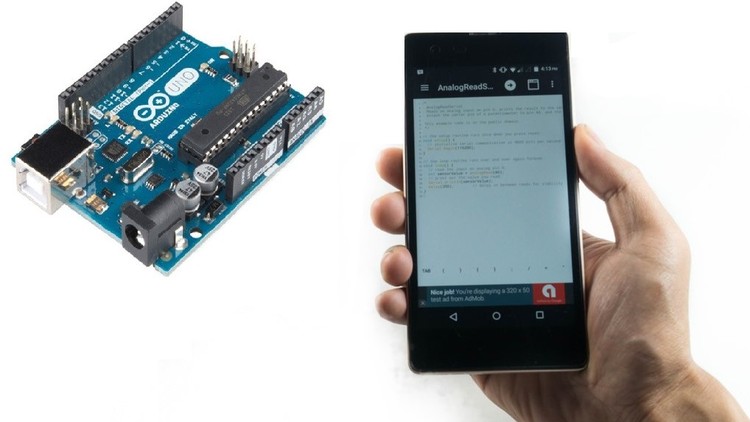
Best Seller
32
Program Arduino wirelessly via mobile! Learn how to upload, edit, and run Arduino codes without a laptop/PC using Bluetooth or a mini USB port. Enroll now!
Ashraf Said AlMadhoun
16,945 Enrolled
2:07 Hours
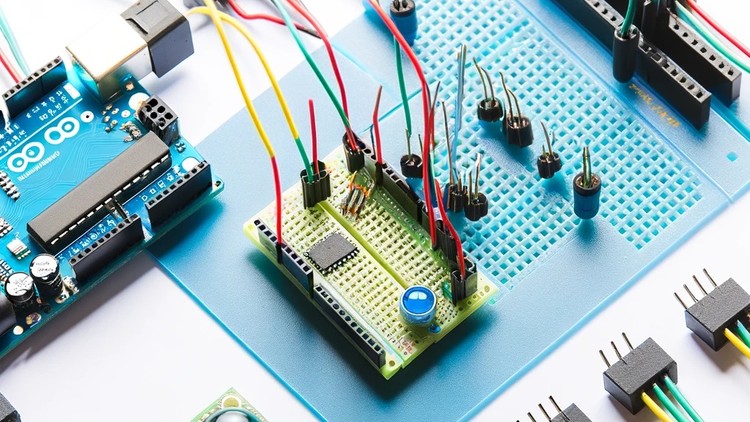
Best Seller
116
Start your Arduino journey today! This step-by-step guide covers everything from beginner to pro, with practical exercises and real-world applications. Enroll now!
Ashraf Said AlMadhoun
14,956 Enrolled
1:53 Hours
Instructor
More Courses by Ashraf Said AlMadhoun

413
Discover how to earn consistent monthly income by linking YouTube with Google AdSense. Learn step-by-step how to grow, monetize, and get paid as a content creator or website owner.
Ashraf Said AlMadhoun
58,766 Enrolled
2:23 Hours
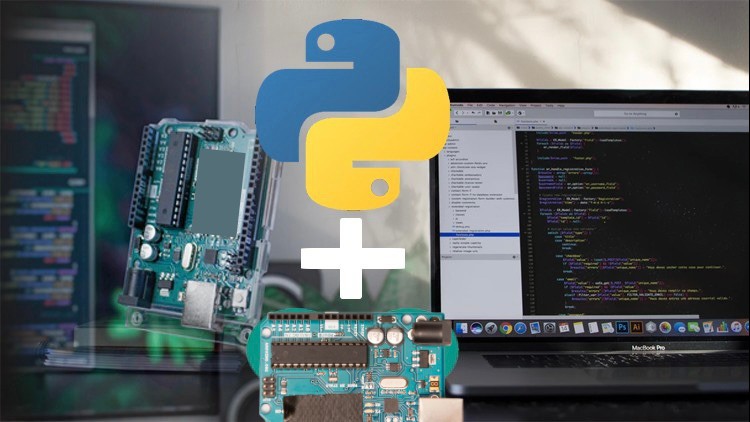
238
Control your Arduino with Python! Learn serial communication, circuit design, and advanced integration of Arduino and Python. Enroll today!
Ashraf Said AlMadhoun
45,987 Enrolled
1:58 Hours
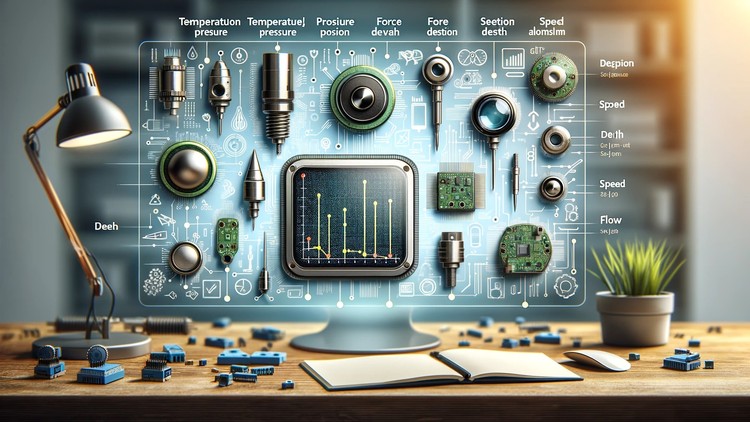
278
Learn everything about sensors—how they work, how to interface them, and their role in electronics, automation, and daily life.
Ashraf Said AlMadhoun
33,224 Enrolled
2:05 Hours

535
Master Electronics & Electrical Troubleshooting! Learn how to fix electronic devices, test components, and troubleshoot circuits with hands-on techniques.
Ashraf Said AlMadhoun
31,897 Enrolled
5:12 Hours
Join us today!
Recieve the best deals..






