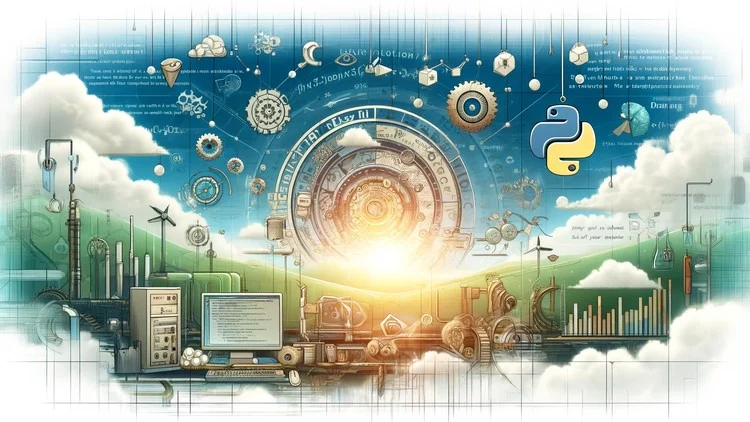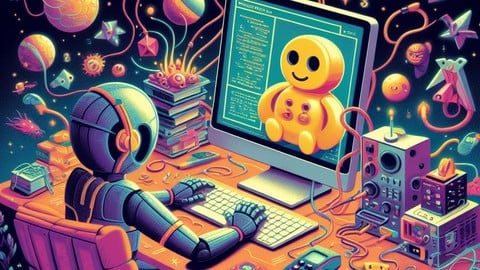Python Bootcamp + Replit Python Programming Beginner Tutorial
Master Python fundamentals in a day using Replit—string, list, dict, file I/O, and real-world data analysis with hands-on exercises.
Created By Paul Ashun
Get this course with 2000+ of our top related courses with personal plan. Learn more
Try Personal Plan for freeWhat You’ll Learn
- Core Python mastery: understand variables, strings, lists, dictionaries, sets, functions, and more.
- Rapid setup: install Python locally and use Replit online IDE to start coding instantly.
- Data processing: load, clean, and transform real-world datasets—build an Olympics medals table in under a day.
- Problem solving: apply Python to tackle concrete customer scenarios and boost your developer confidence.
- File handling & errors: read/write files safely and handle exceptions like a pro.
- Data analysis: leverage Python’s built-in tools to explore and visualize real data sources.
- No prerequisites: start from zero and follow step-by-step exercises to fluently write Python code.
Requirements
- No prior programming experience—everything is covered from the ground up.
- A computer or tablet with internet access to use Replit’s online IDE.
- Desire to write high-quality Python code for developer roles or professional certifications.
- Interest in refreshing fundamentals or preparing for a Python certification/exam.
Description
Jump into Python with this concise, confidence-building bootcamp. In one day, you’ll go from zero to writing real Python scripts that process data, handle files, and solve practical problems. Using Replit’s online IDE, you’ll learn how to:
- Set up your Python environment instantly—no complex installs.
- Work with data types: strings, lists, tuples, dictionaries, sets, and arrays.
- Build functions and modules to organize your code effectively.
- Read, write, and manipulate files while handling errors gracefully.
- Analyze real-world datasets—create an interactive Olympics medals table.
- Practice with hands-on exercises that test your understanding.
Whether you’re aiming for a new developer role, brushing up on basics, or gearing up for a Python certification, this course delivers a complete overview of Python fundamentals—backed by a certificate of completion and direct instructor Q&A. By the end, you’ll confidently apply Python in real job scenarios and have the skills to tackle any beginner-to-intermediate coding challenge.
Course content
Similar courses
Explore MoreInstructor

More Courses by Paul Ashun
Recieve the best deals..