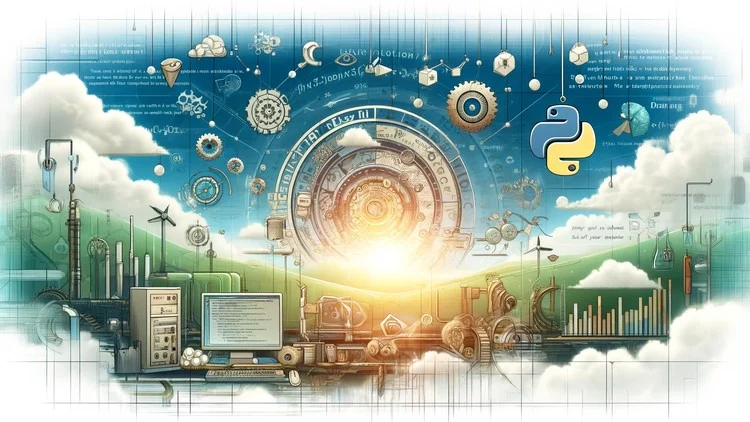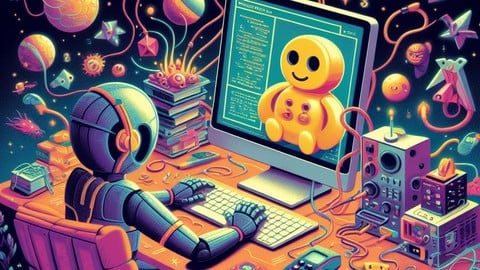
Master Kivy: Build 35 Exciting and Interactive Python Projects
The Ultimate Kivy Masterclass: Create 35 Interactive Python Projects from Scratch
Created By Abdurrahman TEKIN
Get this course with 2000+ of our top related courses with personal plan. Learn more
Try Personal Plan for freeWhat You'll Learn
- Fundamentals of Kivy: Build a solid foundation with projects like "Hello Kivy" and "Button Click."
- Interactive User Input: Work on projects like "TextInput Display" and "Image Display" to manage text input, image handling, and keyboard inputs effectively.
- Dynamic Layouts and Widgets: Design user interfaces using BoxLayout, GridLayout, and advanced widgets such as ToggleButton and Spinner.
- Enhancing UI Components: Customize labels with colors and fonts, add sliders with value displays, and use checkboxes for improved interactivity.
- Advanced Functionality: Implement dropdown menus, progress bars, and tabbed panels to create seamless navigation experiences.
- Responsive and Engaging Designs: Develop layouts with ScrollView and integrate animated widgets for better user experiences.
- Canvas and Graphics: Harness the power of Kivy Canvas to create custom graphics, drawing apps, and interactive shapes.
- Navigation and Data Management: Master screen transitions, data sharing between screens, and tab-based navigation.
- Real-World Applications: Create practical projects like a file manager, a smart home dashboard, and custom popups.
- Game Development: Develop a complete Tic-Tac-Toe game to apply your skills in an engaging project.
Requirements
- Basic understanding of Python programming, including variables, functions, and control structures.
- Python development environment set up and ready to use, along with a preferred code editor or IDE.
- Familiarity with object-oriented programming (OOP) concepts like classes and inheritance will be helpful.
Description
Python has become one of the most popular programming languages, and with Kivy, you can unlock its potential to create powerful graphical user interfaces (GUIs) and interactive applications. This comprehensive course takes you through 35 exciting, hands-on projects to help you become a proficient Kivy developer.
You’ll start by mastering the basics of Kivy, working on projects like "Hello Kivy" and button interactions. Gradually, you’ll advance to more complex topics like designing responsive layouts, using advanced widgets, and adding dynamic features to your applications. Along the way, you’ll gain skills in text and image handling, UI enhancement, and interactive user input.
As you progress, you’ll tackle advanced topics like creating custom popups, animated widgets, and drawing apps. Practical projects such as a smart home dashboard and a fully functional Tic-Tac-Toe game will showcase your skills and build your confidence. Additionally, you’ll learn key concepts like screen transitions and data handling, ensuring your applications provide seamless and intuitive user experiences.
Each project is designed to reinforce core Kivy concepts, providing you with practical experience and immediate visual feedback. You’ll also receive expert guidance and coding best practices, ensuring your projects are clean, efficient, and easy to maintain.
By the end of this course, you’ll have the expertise and confidence to take on any Kivy project, whether it’s for creating applications, games, or custom UI elements. Enroll today and start building stunning Kivy projects that bring your ideas to life!
Who This Course Is For
- Python Enthusiasts: Individuals who are passionate about Python and want to expand their skillset by exploring GUI development.
- Beginner Python Developers: Those with basic Python knowledge who are curious about building graphical user interfaces with Kivy.
- Aspiring App Developers: Learners interested in creating cross-platform applications with engaging user interfaces and visually appealing elements.
- Students and Self-Learners: Those who prefer practical, hands-on projects to grasp new concepts effectively.
- Web Developers Exploring Desktop Applications: Developers transitioning from web development to desktop application development using Python and Kivy.
- Hobbyists and DIY Enthusiasts: Individuals who enjoy creating interactive projects, games, or custom UI elements for personal use or sharing with others.
- Professionals Seeking to Expand Their Skills: Software developers, engineers, or designers aiming to enhance their skillset with GUI development expertise in Kivy.
Course content
Similar courses
Explore MoreInstructor

More Courses by Abdurrahman TEKIN
Recieve the best deals..