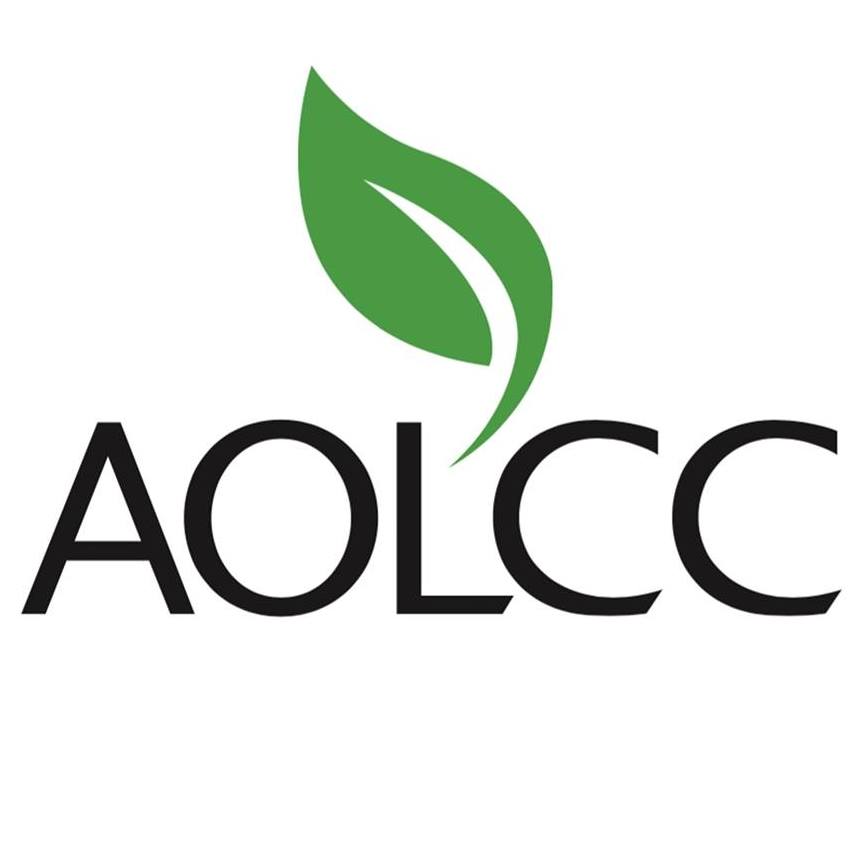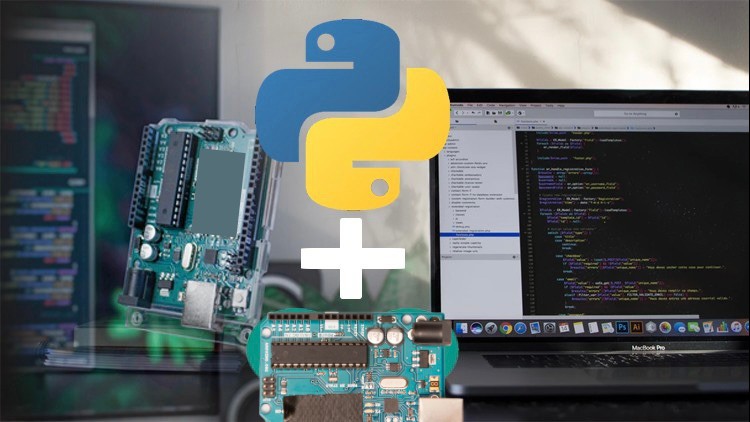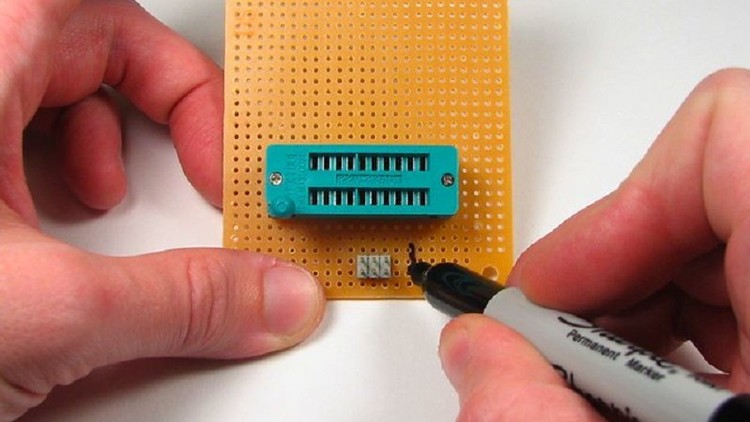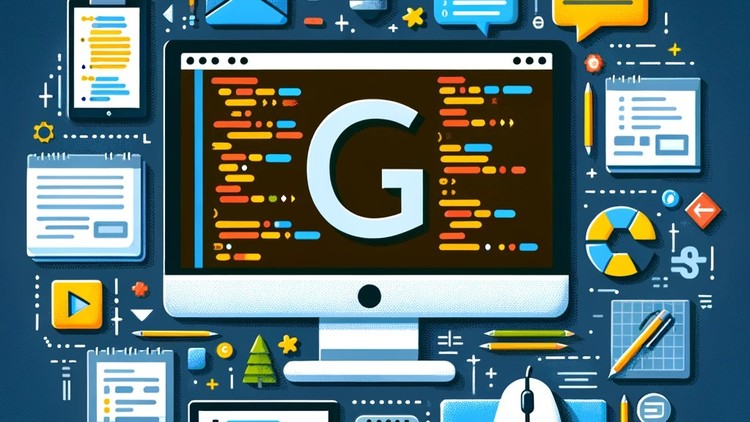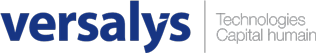Top 10 IT Training Courses in Canada - Page 2
Discover Courses Tailored For You
Find the best courses to enhance your skills in various domains. Our diverse selection of courses will help you achieve your professional and personal goals.
Online Courses
New Courses
IT Training students also learn
3D Printing
AWS (Amazon Web Services)
Blockchain
CCIE
CCNA
CCTV
CEH (Certified Ethical Hacker)
Citrix
Cloud Computing
Coding for Teens/Kids
Data Center Design
Data Structures and Algorithms
Database Management
Diploma In IT
ETAP
Fintech
Game Development
Hardware
IBM Maximo
Information System
IOT (Internet Of Things)
ISTQB (International Software Testing Qualifications Board)
IT Support
ITIL
Javascript
MCSA
Microsoft 365 (Office)
Microsoft 365 Administrator
Microsoft Azure
Microsoft Dynamics
Microsoft Exchange Server
Microsoft Lync Server
Mobile App Development
Motherboard/Laptop Repairing (Chip Level)
Network Security
Operating System
Programming
Remote Sensing & GIS (Geographic Information Systems)
Robotics
SAP
Sharepoint
Software Development Tools
Software Testing
SPSS
System Administration
TOGAF
VMware
VR (Virtual Reality)
Web Designing
Web Development
Study with Top Creative Specialists
Learn directly from top creative experts on CourseTakers. Enhance your skills with their practical insights and experience.
All Top 10 IT Training Courses in Canada - Page 2
Are you looking for IT Training courses in Canada? Here are the Top 10 IT Training classes in Canada.
The course fee for IT Training in Canada ranges from $100 for a 35-hour WordPress Development course, up to $19950 for an 8-month Game Design training.
1659 Results