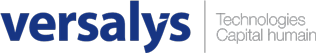For more than 35 years, Versalys has offered you professional development and learning enhancement solutions in the work environment. Our training catalog includes a choice of more than 900 courses, offered in French and English, in the fields of IT, office automation, human capital, project management, professional communication, and business language.
Our training is provided by more than 125 approved specialists and trainers across Canada and according to your needs: in our premises (30 rooms scattered in Montreal, Quebec, Laval and Brossard), at your offices or in virtual mode. This is how, each year, more than 25,000 people are trained in public sessions, in companies, or through our online training modules!
Versalys' reputation is based on our in-depth knowledge of our training specialists, the excellence of the skills transmitted, the integrity of relationships with our clients, and respect for the people trained. Our trainers are recognized for their experience in the field, their professionalism, their availability, their autonomy, and their ability to create an atmosphere favorable to learning. Constantly on the lookout for new developments, they follow the evolution of software.
Our mission