Adobe Lightroom is a family of image organization and image manipulation software developed by Adobe Systems for Windows and macOS.
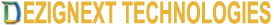
Adobe Lightroom is a family of image organization and image manipulation software developed by Adobe Systems for Windows and macOS.
It allows viewing, organizing and editing large numbers of digital images. Lightroom's edits are non-destructive. Despite sharing its name with Adobe Photoshop, it cannot perform many Photoshop functions such as doctoring (adding, removing or altering the appearance of individual image items), rendering text or 3D objects on images, or modifying individual video frames.
Adobe Photoshop Lightroom Classic CC is one of the most powerful tools a digital photographer has in their toolset, offering powerful editing features in a streamlined interface that lets photographers import, sort, and organize images.
In this Adobe Lightroom Tutorial Training Class and Course, you will learn how to:
Work efficiently with images shot in raw or JPEG formats
Import photographs with ease and sort them according to your workflow
Create and manage a personal image and video library
Integrate Lightroom with Adobe Photoshop
Prepare images for print, slideshows, or to create a book
Topics Includes
Backups
Creating a Photo Book
Creating a Slideshow
Developing and Editing
Exporting Photos
Importing
Introducing the Workspace
Organizing and Selecting
Printing Images
Publishing Your Photos
Dezignext was founded in 2010 to provide training and design solutions from actual certified instructors and professionals from any geographical location. The training philosophy centers around the belief of providing options that are self-centered to the student.
The principal training goal of Dezignext is to provide live classes from live instructors whose approach to teaching uses a balance of lecture with hands-on exercises. This gives students the ability to learn the material at their pace over an extended amount of time or as quickly as needed.
What makes us unique is we actually work with the student at their pace, in many cases on a one-on-one basis. This concept allows beginners the time they need to learn a new application while moving experienced users at a faster pace if desired.
In addition to this, all students receive 1-year of FREE refresher courses after their training has been completed.
© 2025 coursetakers.com All Rights Reserved. Terms and Conditions of use | Privacy Policy