Gain a solid foundation in the use of this desktop editing program favoured by industry professionals.

What you’ll learn:
Fundamentals for organising and editing video
Navigating the Adobe Premiere Pro tools, timeline, and workspace
Manipulating video clips and photos to create a dynamic visual story
How to apply titles and captions, and work with imported graphics
How to apply effects and colour grading
How to adjust and improve audio
How to export video in different formats to meet a variety of needs
The latest design trends for effective and engaging videos
The quickest ways to create captions
This course is for you if:
You want to learn timeline-based video editing
You need to edit videos as part of your work requirements
You want to save a fortune on production costs by learning to edit
You want to edit in a seamless workflow across platforms
You want to create engaging videos for socials / websites / portfolio
Kirsty Nancarrow and Suzie Cray are seasoned broadcast specialists who are making it their mission to educate budding videographers and business owners in all things video creation. They also produce high-quality videos, going the extra mile to ensure their clients' expectations are always exceeded.

You will also learn best practices for optimising your workflows, file management and problem solving. This course will fully equip you to harness the advanced features of Premiere Pro, delivered by industry experts using real-world examples.

Create impressive video with maximum impact using the powerful, flexible editing capabilities of Adobe Premiere Pro. This workshop covers the essentials of this powerful application allowing you to get your video message across fast.

Adobe® After Effects is a digital visual effects, motion graphics, and compositing application used in the post-production process of filmmaking and television production. It is primarily used by video editors to create motion graphics and also visual effects

Learn VFX online from artists who have worked on major films and video games.
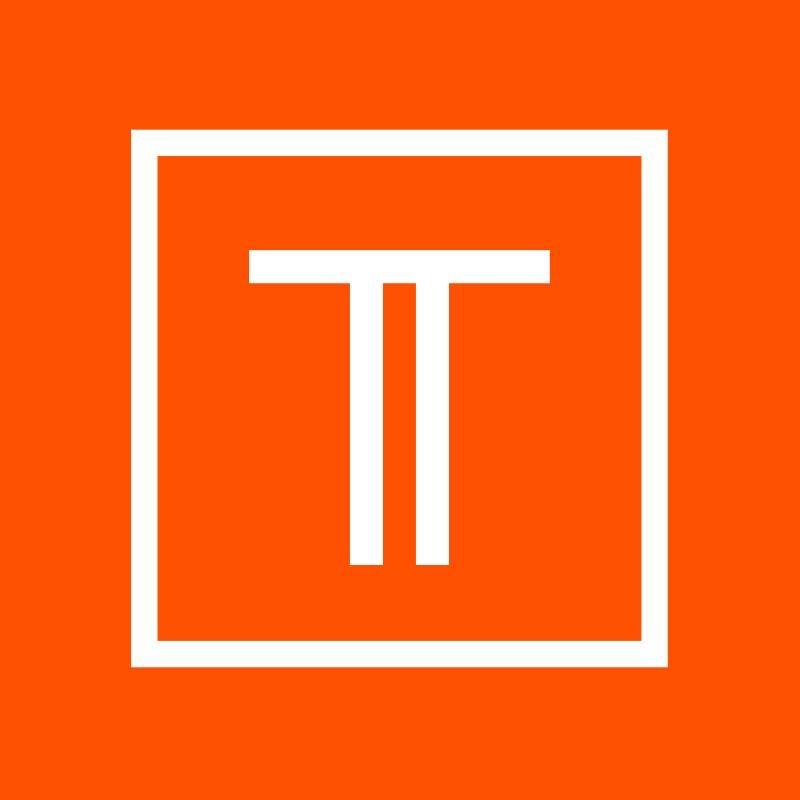
The Premiere Pro short course explores the fundamentals of video editing from beginning to end. The philosophy of this course is sharing the key to editing, getting in touch with your own instincts and knowing how to translate those feelings into engaging content.
© 2024 coursetakers.com All Rights Reserved. Terms and Conditions of use | Privacy Policy