The CompTIA A+ certification is mainly targeted to those candidates who want to build their career in IT Infrastructure domain. The CompTIA A+ exam verifies that the candidate possesses the fundamental knowledge and proven skills in the area of CompTIA A Plus 901.

The CompTIA A+ certification is mainly targeted to those candidates who want to build their career in IT Infrastructure domain. The CompTIA A+ exam verifies that the candidate possesses the fundamental knowledge and proven skills in the area of CompTIA A Plus 901.
This study guide provides a list of objectives and resources that will help you prepare for items on the 220-901 A+ exam. The Sample Questions will help you identify the type and difficulty level of the questions and the Practice Exams will make you familiar with the format and environment of an exam. You should refer this guide carefully before attempting your actual CompTIA A Plus 901 certification exam.
Most Job Oriented CompTIA A+ 220-901 Certification Online Topics Covered:
Curriculum:
ACTE is one of the India’s leading Class Room & Online training providers. We partner with IT companies and individuals to address their unique needs, providing training and coaching that helps working professionals achieve their career goals.
Our training courses are designed and updated by 650+ renowned industry experts, We have been named the No.1 most influential education brand in India by LinkedIn.
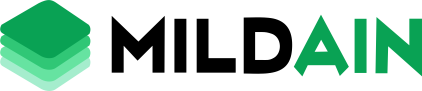
We all know that CompTIA A+ certification is a recognized credential comprising foundation-level in IT knowledge and skills. The training institution also delivers major certification programs in key technology areas.

CCNP Security course is an ideal choice for IT professionals looking to gain expertise in the field of network security. This certification program helps you develop the skills required to design, implement, and manage secure networks.

Hardware & Networking course is offered by Euro Link Technical Institute. We have our own Employment programme for successful students so finding a job is generally not that difficult.

Training in BTM Layout is a leading Training as well as Placement company with experience in leading IT Sectors of India. Our training reproduces the latest technologies, techniques, as well as processes that are advanced in practical knowledge collected from years of experience.

Hardware & Networking course is offered by Ntech Computer Education for all skill level. Starting from the very basic we slowly builds towards all the advance level of programming & computer Application.
© 2025 coursetakers.com All Rights Reserved. Terms and Conditions of use | Privacy Policy