Corel is a vector graphic dealing with lines and objects independent of pixels. The vector Graphics in Corel are independent of the image pixels making the image smooth without any jagged edges even when the image is resized.
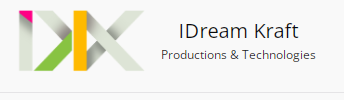
Corel is a vector graphic dealing with lines and objects independent of pixels. The vector Graphics in Corel are independent of the image pixels making the image smooth without any jagged edges even when the image is resized.
CorelDraw achieves magic through the objects created and caters to the needs of a variety of users like graphic designers, web designers, publishers and printers. The main application in the Corel Suite is CorelDraw, an application used for vector illustration and pay layout program. The improved tools and menus along with other functions like the interactive drag-drop interface makes it suitable for both print and web designers.
The interface makes it easy for users who are knowledgeable and familiar with other graphic programs to use. Initially the interface may look a little confusing, but after a few trials the features are easier to understand. It has a faster and smoother environment to work with and the new color management dialogue box with all the options in a single dialogue box makes working absolutely easy.
IDreamKraft Productions & Technologies, it has becoming one of the leading Best Computer Training Institute In Bangalore. opened its premier training institute in Bangalore in Aug 2017.
With the aim to delivery industry standard training in the fields of Best Multimedia & Animation, Graphic Design, Web Design, VFX, Best Digital Marketing.
We provide unique training in all the courses which we provide to our students. Multimedia & Animation is widely used in all fields of education, science, technology, E-learning courses etc.
The course lays a strong foundation of art, idea, development, script writing, character design, storyboard, one course with different career platform Our motto is to impart quality training for the students.
© 2025 coursetakers.com All Rights Reserved. Terms and Conditions of use | Privacy Policy