Adobe Edge Animate CC/Flash is a vector graphic software before going into the basics of drawing and flash it is better to first learn what a vector graphic is and how it is different from bitmaps. It was earlier known as Adobe Edge, formally also known as Flash Pro.
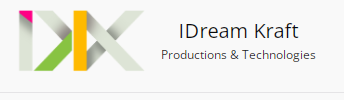
Adobe Edge Animate CC/Flash is a vector graphic software before going into the basics of drawing and flash it is better to first learn what a vector graphic is and how it is different from bitmaps. It was earlier known as Adobe Edge, formally also known as Flash Pro.
Sharing a common interface with the other creative suite components is the workspace of Flash that has been modified. This is to make it easier for the user to work with multiple applications with similar appearances across the software's.
The stage is the area where all the media and components are placed. The timeline is used to organize the frames and layers. The panels are used to manipulate and control the elements.
While working in the Flash professional/ or edge Animate CC environment, all documents are saved in the .FLA Format. The files need to be published in the .SWF Format. If they have to be played in the Flash Player (for display on web from a CD).
The media assets (sound and video files) can be added and managed in a Flash Document by storing them in the Library and using them as when required. The movie Explorer can be used to view and organize the elements used in a Flash Document.
Tasks can be automated in a Document by using the History Panel or the Commands Menu and using the Undo and Redo Commands. These are just some of the wonderful features of Flash that make this program the best of its kind. It is easy to use and understand the timeline with a system of layers.
It is a web development tool developed by Adobe Systems that uses HTML5, JavaScript, and CSS3 functionality. Later, Adobe Edge suite became a part it, and was available as a free 30-day trial download from Adobe Creative Cloud. As of November 2015, it is no longer being actively developed.
Syllabus:
IDreamKraft Productions & Technologies, it has becoming one of the leading Best Computer Training Institute In Bangalore. opened its premier training institute in Bangalore in Aug 2017.
With the aim to delivery industry standard training in the fields of Best Multimedia & Animation, Graphic Design, Web Design, VFX, Best Digital Marketing.
We provide unique training in all the courses which we provide to our students. Multimedia & Animation is widely used in all fields of education, science, technology, E-learning courses etc.
The course lays a strong foundation of art, idea, development, script writing, character design, storyboard, one course with different career platform Our motto is to impart quality training for the students.
© 2025 coursetakers.com All Rights Reserved. Terms and Conditions of use | Privacy Policy