This is an introductory course designed to take participants through the basics of Microsoft (MS) Excel and includes use and creation of simple spreadsheets and charts; how to create formulas, as well as working with functions and formatting techniques
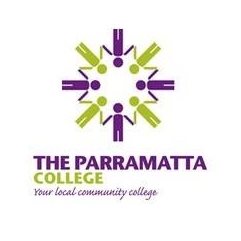
This is an introductory course designed to take participants through the basics of Microsoft (MS) Excel and includes use and creation of simple spreadsheets and charts; how to create formulas, as well as working with functions and formatting techniques.
Manual provided.On successful completion students will be awraded a participation record. When you complete this course, you might consider Excel Intermediate or MYOB course. Before you enrol you must be able to create files and folders, open an application program, copy, rename, delete files, save, open, and print a file.
The Parramatta College has been at the forefront of community education in the region since 1986. We are for social purpose (not-for-profit), a Registered Training Organisation (RTO 90276), and a member of Community Colleges Australia. We focus not only on quality education for all, but also on ensuring that our training is accessible.
We educate for life. This means we provide adult education opportunities that includes developing personal interests, through to upskilling or reskilling for work and career. The College also provides part or fully funded training for community members that may be facing barriers to training.
Flexible, accessible and focused on delivering important life skills to the community, the College delivers courses that benefits our community in the following areas:
Why Choose The Parramatta College?
© 2025 coursetakers.com All Rights Reserved. Terms and Conditions of use | Privacy Policy