Our 1-day workshop will leave you confident to start creating your own high-quality videos.

About the day Our 1-day workshop will leave you confident to start creating your own high-quality videos. The entire day is personalised to your goals. You tell us the videos you want to make and we'll show you how. In the morning we'll use your DSLR or smartphone to practice filming a short video. In the afternoon we'll learn how to edit together your footage with Adobe Premiere Pro. You'll have the chance to test additional equipment for your videos.
What you'll learn
Want to start filming & editing videos? We show you how in just 1 day. Our video courses are delivered in person and 100% personalised to you. We provide the most cost-effective way to get started.
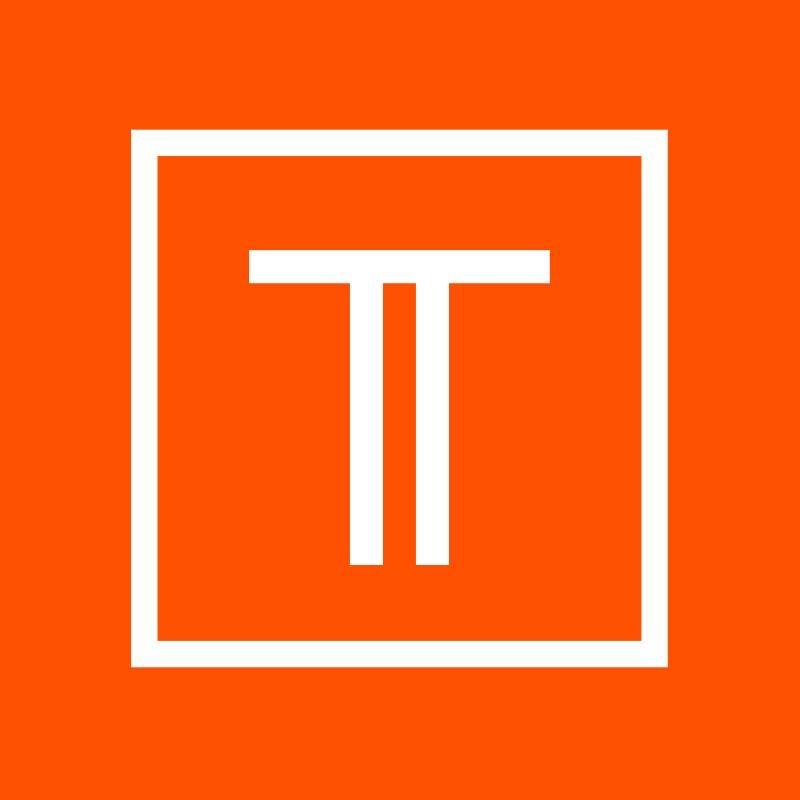
In this hands-on 12-week course, you will gain experience capturing all kinds of images under a range of conditions. Ideal for beginners and anyone looking to study our Diploma of Photo Imaging.

This course is perfect for a beginner looking to learn about all aspects of good photography — depth of field, exposure, viewpoint colour correction, movement, composition, image management, studio lighting, day, and night shots, and so much more.

Beginner Photography course is offered by SAPF. The South Australian Photographic Federation (SAPF) was founded on 1 February 1962 to encourage and promote amateur photography in South Australia. It is the umbrella organisation of affiliated clubs and groups throughout South Australia.

Photography today is firmly established as both an art form and an essential tool in communication. If you already know how to operate your camera and are comfortable with your knowledge of most of its functions, this is the course you are looking for.

Photography can feel like a complicated hobby. There’s nothing more frustrating than having a beautiful camera, but not knowing how to get the best from it.
© 2025 coursetakers.com All Rights Reserved. Terms and Conditions of use | Privacy Policy