In this 10 hour course you will learn to establish the entire editing workflow from start to finish, starting with archive creation, options to store and manage you files, to professional editing strategies and export your images for different applications, like social media, print or webpages.
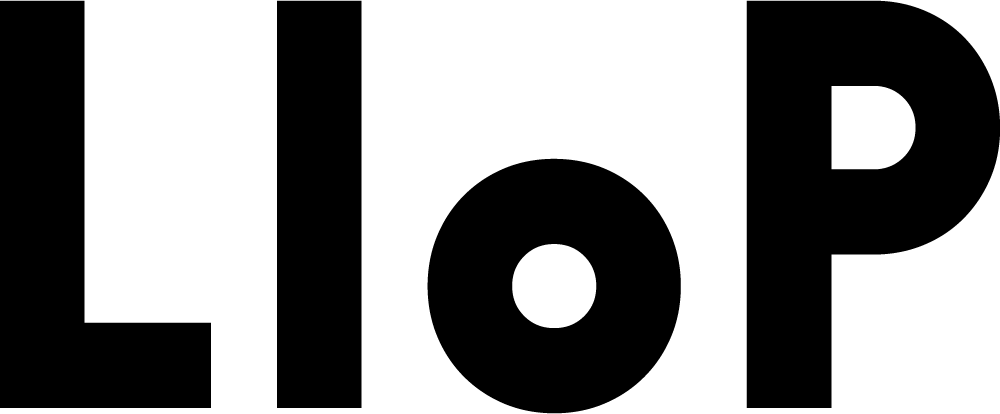
Editing your images is an essential part of the creative process and is the equivalent of darkroom work in analog photography. It allows you to reinterpret and fine-tune your artistic vision.
With its ability to organise and share large quantities of images and its tool set for sophisticated editing, Adobe Lightroom Classic is the software platform of choice for professional photographers.
In this 10 hour course you will learn to establish the entire editing workflow from start to finish, starting with archive creation, options to store and manage you files, to professional editing strategies and export your images for different applications, like social media, print or webpages.
What is the Course About?
The art of image editing holds immense importance in photography, as nearly all of the visually stunning images we encounter have experienced some degree of retouching.
In this 10 hour course, you will learn the complete image editing workflow from start to finish, following straightforward and logical steps. Guided by an experienced professional photographer, you will explore the full potential of Adobe Lightroom’s advanced file management capabilities, filter functions, and professional editing features.
The course will also cover essential topics such as external file storage and backup solutions to safeguard your valuable image files, as well as how to create a well-organised archive.
Throughout the course, you will receive personalised feedback on your work and have the opportunity to submit and analyse reference images, which will help you emulate and define your unique editing style.
In the final chapter, you will learn how to export your images and optimise them for various applications, including print, social media, and website use.We recommend subscribing to the Adobe Photography plan (20GB) for this course. A free trial is available here.
What will the Course Cover?
External hard drives and backup solutions
The Library & Develop workspace modules in Lightroom
Importing & managing files
Organising files into Collections & Smart Collections
Tethered shooting
White balance & colour grading
Cropping, straightening & aspect ratios
Creating a consistent look with global adjustments: brightness, contrast, saturation etc.
Analyse reference images and learn to emulate their look
Local adjustments
Retouching functions
Size & resolution
File formats & their usages
What Skills will I Acquire?
Enhance your images to achieve a professional quality
Organise your photos using advanced file management techniques
Carry out non-destructive global and local adjustments to individual or multiple files
What do I Need?
Welcome to the London Institute of Photography, a private photography school situated in the vibrant Shoreditch district. Founded by award-winning advertising photographer Holger Pooten, LIoP strive to be the leading provider for photography training in the UK, driven by a team of dedicated, enthusiastic professional photographers committed to nurturing the creative talent in each student.
Our primary goal is to help you develop sound technical skills and elevate your photography to a professional level in the shortest possible time. We pride ourselves on offering a variety of courses, including our Professional Photography Course and 10 Short Photography Courses, which cater to students from diverse backgrounds and across the globe.
At LIoP, we believe in fostering a strong community of photographers, encouraging continuous learning and growth both during and after your course. Our unique approach not only focuses on providing training to the highest professional standard but also helps students discover and hone their creative voice.
© 2025 coursetakers.com All Rights Reserved. Terms and Conditions of use | Privacy Policy