MCSA course covers new features of Windows Server 2012 like networking infrastructure, management, storage, Hyper-V, access control, identity federation and high availability.
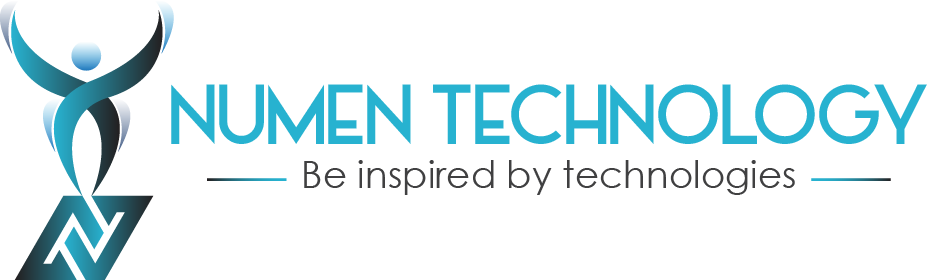
MCSA Certification Training is the upgrade course for whom who wish to update their technical knowledge from Windows Server 2008 to Windows Server 2012.
MCSA course covers new features of Windows Server 2012 like networking infrastructure, management, storage, Hyper-V, access control, identity federation and high availability.
Some new technologies are also covered including Dynamic Access Control(DAC), Failover Clustering, Microsoft Online Backup and changes with Active Directory, and Hyper-V and Active Directory Federation Services (ADFS).
Training Objectives:
Course Content:
Best IT Training In Bangalore, We, Numentechnology is the IT Solutions and Services to the organization. We train niche technologies like Block Chain, Data Science, Data Analytics, Machine Learning, Artificial Intelligence(AI), Cloud Computing, Digital marketing and also the likes to corporate companies. we have a tendency to believe building a learning partnership that brings incessant advancements to you and your organization.
An experience that compels augmentation within the digital era. In this fast technology-centric era keeping pace with the changing technology area could be a discouraging task. Finding the Best IT training Institute to bridge the gap is that the one concern looming giant over any aspirant during this area.
Best IT Training In Bangalore,We cater our expertise to the customers through Digital marketing services and Web development services which helps them to grow their firm towards productivity and success.
Our real-time industry experts are with us to provide you Live projects and case studies on all IT Niche skills and Internship programs( Job Oriented Training) for freshers/students.
© 2025 coursetakers.com All Rights Reserved. Terms and Conditions of use | Privacy Policy