MCSE is a certification option available to IT professionals who work with Microsoft technologies. Certification specializations comprises of server infrastructure, private cloud, enterprise devices and apps, Sharepoint, communication, messaging, data platform and business intelligence.
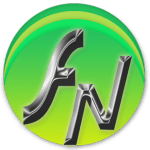
MCSE is a certification option available to IT professionals who work with Microsoft technologies. Certification specializations comprises of server infrastructure, private cloud, enterprise devices and apps, Sharepoint, communication, messaging, data platform and business intelligence. There are tons of advantages incorporated with regard to salary and packages, an MCSE certification holder tend to get.
Information technology revises rapidly, and professionals working in this sector must keep up with the latest developments. Attaining MCSE certification proves you’re well versed with the most recent Microsoft technologies, such as servers and operating systems. Obtaining an MCSE certification can also serve as a stepping stone to other additional certifications.
Course Requirements:
Prerequisite courses are not generally required, but a current MCSA is. The MCSE requirements list all necessary exams, along with prerequisite MCSA credentials (of which any one will suffice).
Syllabus:
An IT based organization with its base camp at Kollam at the heart of Kerala. Since 2014, Fariz Networks have been represent considerable authority in IT based solutions for its clients and advanced training institutes for its students.
A Networking and IT based organization at the heart of Kollam that provides CCNA,CCNP,CCIE, MCSA,MCSE, RHCSA, RHCE, CompTIA A+ & N+, Oracle & MySQL, .NET, Java, PHP certifications and IT solutions in Kollam.
Since 2014, Fariz Networks have been represent considerable authority in IT based solutions for its clients and advanced training institutes for its students.
Fariz Networks is one of the best CCNA and CCNP training institute in kollam with proven results. We provide flexible time schedules so that you can complete your course at your convenience, and its our duty to make sure that you are taught with maximum effort by the trainer assigned to you.
We provide you the ability of finishing each and every courses faster with 100% dedication. Our pricing for normal and crash course are same and will be provided time according to availability.
We follow a strict rule of giving the right education to the right people. Started in Kollam, our trainers have studied the highest level of each type of certification and has at least 5 years experience in IT industry, so who else can build your career?

Microsoft Certified System Engineer (MCSE) is one among most popular certifications offered by Microsoft under the Microsoft Certified Professional Certification.

MCSE course is offered by Winsoft. Winsoft Computer Center has been providing Computer Training and Services since the year 1997-98 and is registered by Govt. Punjab since then it has expanded to five branches in and around Chandigarh and Punjab.

Microsoft Certifications demonstrate expertise in Microsoft related technologies. Different Certification paths include Cloud, Mobility, Data, Productivity, App Builder and Business applications.

The Microsoft Certified Solutions Expert (MCSE): Server Infrastructure certification validates that you have the skills needed to run a highly efficient and modern data centre, with expertise in identity management, systems management, virtualisation, storage and networking.

MCSE (Microsoft Certified System Engineer) is a certification program intended for people who seek entry-level jobs in an IT (information technology) environment. MCSE is a prerequisite for more advanced Microsoft certifications.
© 2025 coursetakers.com All Rights Reserved. Terms and Conditions of use | Privacy Policy