With Microsoft Office Word Intermediate/Advanced 2 day course you will learn advanced features of Word which will assist your current level of Microsoft Office Word. With this course, you will be able to create professional documents, compose correspondence, produce manuscripts and brochures
With Microsoft Office Word Intermediate/Advanced 2 day course you will learn advanced features of Word which will assist your current level of Microsoft Office Word. With this course, you will be able to create professional documents, compose correspondence, produce manuscripts and brochures, newsletters and other types of professional documentation. With the asset of creating and formatting various features, you will have an advantage within your company.
By successfully completing this course you will be able to successfully demonstrate your understanding of Microsoft Office Word and incorporate its features into your companies’ everyday operations. Due to Microsoft Office Words’ popularity with numerous devices across the world, it is a vital function that is integrated into everyday activities within a company.
Topics Covered
We have over 15 years of experience in helping businesses and employees reach their potential with advanced technical skills and certifications, no matter what their industry or background experience.
All our services are bespoke, which means we offer the freedom and flexibility to create a solution specific to your industry & training needs. We can use one or more of our services to deliver the outcome required to gain the maximum results for your business.
© 2025 coursetakers.com All Rights Reserved. Terms and Conditions of use | Privacy Policy