This course is the first in a series of two Microsoft® Outlook® 365 courses. It will provide you with the basic skills you need to start using Outlook 365 to manage your email communications, contact information, calendar events, tasks, and notes.
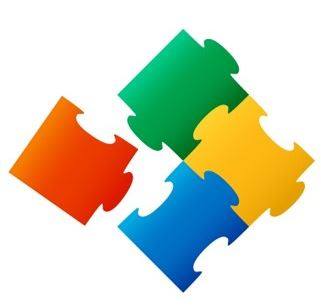
Course Overview:
Email has become one of the most widely used methods of communication, whether for personal or business communications. In most organizations, large or small, email is the preferred form of communicating information amongst employees.
As email grows in popularity and use, most organizations have found the need to implement a corporate mail management system such as Microsoft® Outlook® to handle the messages and meeting invitations sent among employees.
In this course, you will use Outlook to send, receive, and manage email messages, manage your contact information, schedule appointments and meetings, create tasks and notes for yourself, and customize the Outlook interface to suit your working style.
This course is the first in a series of two Microsoft® Outlook® 365 courses. It will provide you with the basic skills you need to start using Outlook 365 to manage your email communications, contact information, calendar events, tasks, and notes.
This course covers the Microsoft Office Specialist Program exam objectives to help you prepare for the Outlook Associate (Office 365 and Office 2019): Exam MO-400 certification exam.
Target Student:
This course is intended for people who have a basic understanding of Microsoft® Windows® and need to know how to use Outlook as an email client to manage their email communications, calendar appointments, contact information, and other communication tasks.
In addition to creating and sending email, this course will introduce you to organizing your mail, working with attachments, formatting message text, scheduling meetings, and responding to meeting invitations.
Prerequisites:
To ensure your success in this course you should have end-user skills with any current version of Windows, including being able to start and close applications, navigate basic file structures, and manage files and folders is recommended.
You can obtain this level of skill and knowledge by taking either one of the following CompuTrain courses, or any similar course in general Microsoft Windows skills:
Using Microsoft® Windows® 10
In this course, you will use Outlook to manage your email communications, including composing, reading, and responding to emails; schedule appointments and meetings; manage contact information; schedule tasks and create notes; customize message response options; and organize your mail.
You will:
Navigate Outlook 365 to read and respond to email.
Use the Address Book, and format and spell check new messages.
Attach files and insert illustrations to messages.
Customize read and response options.
Use flags, categories, and folders to organize messages.
Create and work with Contacts.
Create appointments and schedule meetings in Calendar.
Create and work with Tasks and Notes.
CompuTrain has developed its reputation as a professional training organization based on high caliber training, quality service, and affordable training venues.
This value-oriented approach has enabled us to cultivate longstanding relationships with our clients which continue to thrive due to our win-win strategy.
Whether you are seeking Microsoft Office, Microsoft Power BI, or Business Skills classes, we 100% understand that your time is valuable, and time spent in the classroom away from the office absolutely has to be time well spent. This mindset is the backbone of our success strategy.
After years of focusing on the Houston marketplace, CompuTrain now services students on both a national and international level due to the appeal of its courses, especially our Power BI course offerings.
© 2025 coursetakers.com All Rights Reserved. Terms and Conditions of use | Privacy Policy