On successful completion of the course delegates be able to exploit the benefits of using PowerPoint having gained thorough hands on experience of using its many features.
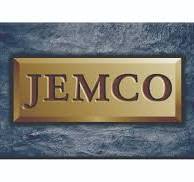
Delegates should be familiar with Microsoft Windows and using the mouse
Users wishing to produce professional presentations with MS PowerPoint
On successful completion of the course delegates be able to exploit the benefits of using PowerPoint having gained thorough hands on experience of using its many features.
Course Content
Lesson 1: Starting PowerPoint
Lesson 2: The PowerPoint Main Screen
Lesson 3: Using the Autocontent Wizard To Create A Presentation
JEMCO Associates was formed in 1991 out of a growing demand for consultancy and training in the specialist field of project management.
Due to demand the company rapidly evolved to include Computer Training Courses on MS Office and other packages.
At JEMCO we are dedicated to solving your problems as efficiently as possible.
You can be sure of the very best standards at all times.
We pride ourselves on having a business solution oriented approach and in the depth of experience we can bring to bear.
Since 1991 we have designed and implemented Project Management systems around a host of different software tools such as MS Project, HYDRA and Primavera P6.
We have conducted large –scale roll outs of MS Project implementations as well as conducted a highly successful public course schedule for project management tools and Computer Training Courses on MS Office applications such as Word, Excel, Access, PowerPoint and so on.
We are active in all aspects of the business world In markets as diverse as Finance, Energy Supply, Local Authorities, Software Development, Whisky Distillers and so on.
We were one of the first Project Management Consultancies in the UK to offer these services on the planning tool of your choice and not just MS Project.
Experienced consultants provide expert solutions to IT problems as part of our integrated range of services.
JEMCO training is about providing the client with useful real world knowledge and our consultancy by implementing simple effective solutions.
Our course structure has a unique blend of features which are can be applied to any business to achieve greater understanding, knowledge and efficiency by the attendees.
We have removed features which other companies still include which are irrelevant in the modern workplace.
Our experience goes beyond the norm in the market place, we constantly seek new experiences in project management by contracting or by taking on challenging projects in the field of application building with Excel to augment our skill-set.
As expected we tailor our approach to suit our clients’ objectives but we go beyond that and own the particular client problem until resolution.
© 2025 coursetakers.com All Rights Reserved. Terms and Conditions of use | Privacy Policy