In this course, you will design, modify, and manage basic diagrams.Beginning with the Paleolithic cave paintings and continuing to today’s most complex computer networks, these images leverage the ability of the human brain to rapidly perceive patterns and trends from visual representations.
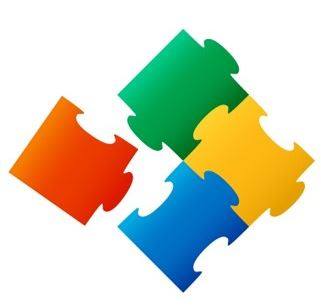
Course Overview:
From the earliest eras of human existence, visual images have been used to represent knowledge, data, and information.
Beginning with the Paleolithic cave paintings and continuing to today’s most complex computer networks, these images leverage the ability of the human brain to rapidly perceive patterns and trends from visual representations.
In today’s workplace, visual diagrams are an essential part of communication, from road maps to sales flows to process charts. Microsoft® Visio® provides you with an intuitive, customizable tool to easily create a professional-looking visual product by using its extensive gallery of shapes.
By following the exercises in this course, you will create visually engaging diagrams, maps, and drawings, using graphical elements to make information easier to comprehend.
Target Student:
This course is designed for persons who are new to Visio and who will be using Visio to create basic workflows and perform end-to-end flowcharting.
Prerequisites:
To ensure your success, you will need to be familiar with using personal computers, including a mouse and keyboard. You should be comfortable in the Windows 8 environment and proficient in using Windows to access programs, navigate to information stored on the computer, and manage files and folders.
To meet this prerequisite, you can take any one or more of the following CompuTrain courses:
Using Microsoft® Windows® 10
Microsoft® Windows® 10: Transition from Windows® 7
Course Objectives
In this course, you will design, modify, and manage basic diagrams.
You will:
Identify the basic elements of Visio and their use.
Create a workflow diagram.
Build organization charts.
Design a floor plan.
Build a cross-functional flowchart.
Design a network diagram.
Style a diagram.
CompuTrain has developed its reputation as a professional training organization based on high caliber training, quality service, and affordable training venues.
This value-oriented approach has enabled us to cultivate longstanding relationships with our clients which continue to thrive due to our win-win strategy.
Whether you are seeking Microsoft Office, Microsoft Power BI, or Business Skills classes, we 100% understand that your time is valuable, and time spent in the classroom away from the office absolutely has to be time well spent. This mindset is the backbone of our success strategy.
After years of focusing on the Houston marketplace, CompuTrain now services students on both a national and international level due to the appeal of its courses, especially our Power BI course offerings.
© 2025 coursetakers.com All Rights Reserved. Terms and Conditions of use | Privacy Policy