Microsoft Word or MS Word (often called Word) is a graphical word processing program that users can type with. It is made by the computer company Microsoft. Its purpose is to allow users to type and save documents. Similar to other word processors, it has helpful tools to make documents.

Microsoft Word or MS Word (often called Word) is a graphical word processing program that users can type with. It is made by the computer company Microsoft. Its purpose is to allow users to type and save documents. Similar to other word processors, it has helpful tools to make documents.
Syllabus:
CSS Academy in Madurai is one of the leading businesses in the AUTOCAD Training Institutes. Also known for Tally Training Institutes, AUTOCAD Training Institutes, Computer Software Training Institutes, CAD Training Institutes, Computer Training Institutes For Adobe Photoshop, Computer Training Institutes For Java, Computer Training Institutes For Web Designing, Computer Training Institutes For Coreldraw and much more. Find Address, Contact Number, Reviews& Ratings, Photos, and Maps of Autodraft CAD Centre, Madurai.
Established in the year 2013, CSS Academy in Madurai Ho, Madurai is a top player in the category AUTOCAD Training Institutes in the Madurai. This well-known establishment acts as a one-stop destination servicing customers both local and from other parts of Madurai. Over the course of its journey, this business has established a firm foothold in it’s industry.
The belief that customer satisfaction is as important as their products and services, have helped this establishment garner a vast base of customers, which continues to grow by the day.
This business employee individuals that are dedicated towards their respective roles and put in a lot of effort to achieve the common vision and larger goals of the company. In the near future, this business aims to expand its line of products and services and cater to a larger client base.
In Madurai, this establishment occupies a prominent location in Madurai Ho. It is an effortless task in commuting to this establishment as there are various modes of transport readily available. It is at Southtveli Street, Near Southgate Signal, which makes it easy for first-time visitors in locating this establishment.
It is known to provide top service in the following categories: Tally Training Institutes, AUTOCAD Training Institutes, Computer Software Training Institutes, CAD Training Institutes, Computer Training Institutes For Adobe Photoshop, Computer Training Institutes For Java, Computer Training Institutes For Web Designing, Computer Training Institutes For Coreldraw.
CSS Academy in Madurai Ho has a wide range of products and / or services to cater to the varied requirements of their customers. The staff at this establishment are courteous and prompt at providing any assistance.

MS Excel course is offered by Shree DR Computer Education Institute. Shree DR Computer Education Institute was established in 2018 as a private computer center.
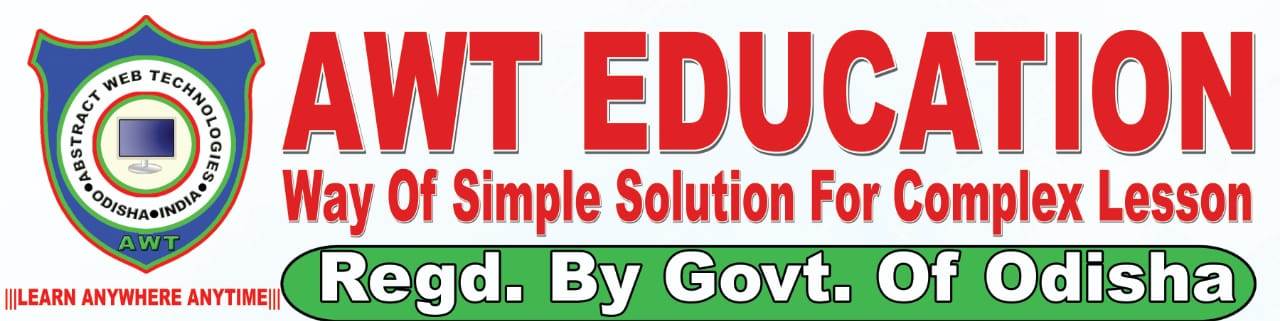
MS Office course is offered by AWT Education (Abstract Web Technologies). AWT Computer Institute, is the best computer education institute in Bhubaneswar, ICI is committed to providing students with the latest technologies and expertise to prepare them for a successful career.

CCC & M.S Office Learning course is offered by A.N Computer Class.

Microsoft Office Excel allows the business organization to make better decisions, which increases productivity and revenue. It also represents a large amount of data in an efficient and user-friendly manner, which helps the management to identify the current situation of the company.
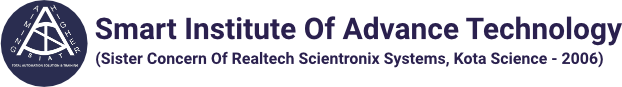
MS Access course is offered by SIAT (Smart Institute Of Advanced Technology). 'SIAT' here plays the vital role of such a knowledge center. 'SIAT' is place where detailed training and skill development Courses are provided in IT, NON IT, and Automation fields.
© 2025 coursetakers.com All Rights Reserved. Terms and Conditions of use | Privacy Policy