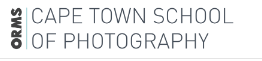As an introduction to Adobe Photoshop, this course will teach you the essential fundamental skills and concepts needed to get the best out of your photographs. Learn how to adjust image tone and colour, make changes to selected areas of your photograph, repair imperfections, merge multiple images, apply effects, prepare your images for printing. You will learn how to combine these skills and others in an efficient, non-destructive workflow.
What Will Be Covered In This Course?
- Lesson 1 | Introducing the Workspace: Navigating, Windows, Drop downs, Tool Bars, Opening, Saving, Closing, Golden Rules, Rulers, Grids and Guides, Zooming. Understanding Image Files: File Formats (PSD, TIFF, and JPEG, RAW), Image Size, Resolution, Canvas Size, Crop Tool, Rotation, Aliasing and artefacts, Colour Modes, Bit Depth. Tools: Brushes, Marquees, Text, Histograms, Colour Picker History: Undo/Redo, History Panel.
- Lesson 2 | Layers: Understanding layers, Layer menu and panel, Adding deleting and flattening layers, Compositing with a selection, Opacity, Basic Blend Modes. Adjustments and Adjustment layers: Levels, Curves, Hue/Saturation, Colour Balance, Black and White. Layers and Masks: Understanding masks, Using brushes to create masks Selections: Lasso, Magnetic Lasso, Polygonal Lasso, Magic Wand, Colour Range Selections, Refining Edges, Converting Selections to masks and masks to selections.
- Lesson 3 | Understanding Camera RAW: Advantages and disadvantages of RAW, NEF, CR2, XMP and DNG, Managing unsupported RAW, Adobe Camera Raw workspace. RAW adjustments: White Balance Slider, White Balance Tool, Exposure sliders, Cropping and Straightening, Adjustment Brush. Lens Corrections: Lens Correction Filter, Transforming and warping, Grids and Guides, Lens correction in RAW. Basic Retouching: Cloning, Spot Healing, Healing, Sharpening, Unsharp Mask, Sharpening in RAW. Screen vs Print: Workflow, Print Workflow.
- Lesson 4 | Adobe Photoshop Critique Session: Assess Worksheet 3; Compare prints and screen images, How to assess images visually and using data. Practice and recap:Correct a colour cast/creative colour adjustment, Correct exposure/ creative tone adjustment, Spot removal. Mini class project: Instagram Rip-Off (creatively use adjustment layers, masks and blend modes). Introduce requirements for Day 5 Project: Brief 1.
- Lesson 5 | From Camera to Print: Full workflow for a straight image from RAW file to print ready image (See Brief 1). Double Exposure Project: Assessing and selecting appropriate images, Creative use of Adjustments, Selections, Masks, Clipping Masks, Blend Modes and other tools.