Learn at your own pace and arm yourself with the tools, templates, skills and knowledge to create your own award-winning scientific posters.

Learn at your own pace and arm yourself with the tools, templates, skills and knowledge to create your own award-winning scientific posters.
Why a Poster Design Course?
It’s clear: every scientific poster you’ve seen has been a confusing and yawn-inducing wall-of-text. You know you need something different: a poster that is as innovative, intelligent and interesting as your work.
But where do you start?
Join Dr Tullio Rossi, Director of Animate Your Science and award-winning science communicator, on a thorough and engaging journey of clear and effective poster design.
From choosing the appropriate software to mastering negative space, take control of your reader’s experience and be remembered.
Learn at your own pace and arm yourself with the tools, templates, skills and knowledge to create your own award-winning scientific posters.
After all, great posters start great conversations.
So, shine a light on your work and stand out from the crowd of boring wall-of-text posters with an eye-catching, engaging and effective scientific poster.
Modules:
Module 1: Course Introduction
1.1 About the Instructor
1.2 Course Overview
Module 2: What are Scientific Posters?
2.1 Why are Most Scientific Posters so Bad?
2.2 What is the Purpose of a Scientific Poster?
2.3 How to Make it Easy for People to Contact You?
Module 3: How to Write Scientific Posters
3.1 Define Your Target Audience
3.2 Should a Poster Include an Abstract?
3.3 Should a Poster Include References?
3.4 How to Make Sure Your Poster Tells a Story
3.5 Writing Your Poster
3.6 How to Title Your Poster
Module 4: How to Design Scientific Posters
4.1 How to Make Your Poster Eye-Catching
4.2 Layout: How to Structure Your Poster
4.3 How to Use Negative Space
4.4 How to Visualise Data
4.5 Which Colours to Use and Avoid in Your Poster
4.6 Which Font Should I Use?
4.7 Bitmap vs. Vector Graphics
4.8 Which Software is Best?
4.9 Where to Find Free Images and Graphics?
4.10 How to Use Photos on Posters
4.11 Is the “Better Poster” Really Better?
4.12 FREE Poster Templates & Summary Infographic
Module 5: ePosters, Interactivity and Graphical Abstracts
5.1 QR codes: How to Make Printed Posters Interactive
5.2 How to Make Your ePoster Interactive in PowerPoint
5.3 How to Create an Awesome Interactive ePoster in Canva
5.4 Is the Graphical Abstract the Evolution of the Scientific Poster?
5.5 How a Poster Can Make you a Star
Module 6: How to Print Your Scientific Poster
6.1 How to Prepare for Print
6.2 Which Paper is Best?
Module 7: Bonus Content
7.1 Poster Critique: The Good, the Bad and the Ugly
7.2 Old vs. New - the Debate
Your research is brilliant and novel. I’m sure of it. You might even be a pioneer in your field. But ask yourself honestly, is it communicated well enough to make a difference in the world?
My name is Tullio Rossi, and I founded Animate Your Science on my quest to make a positive impact on society through science. During my Ph.D., I found that.
My peer-reviewed paper alone wasn’t cutting it. If I wanted to reach my peers, let alone the general public, I needed to communicate my findings in a fun and imaginative way.

People who need to understand the basics of Adobe Acrobat XI Pro in order to create PDFs from a variety of sources such as MS Office, the internet and the Adobe Design Suite, create basic interactive forms from existing PDFs, use markup tools and apply security to their PDFs.

This course provides an overview of the common features and specialised techniques of Acrobat Professional. On completion you will have a greater practical understanding of Acrobat and knowledge of its main features. Essential for those who are new to Adobe Acrobat and need to create and share PD...

We provide Adobe Training courses tailor-made to suit the needs of the individual or organization though you will find our costs are no higher than for a standard course
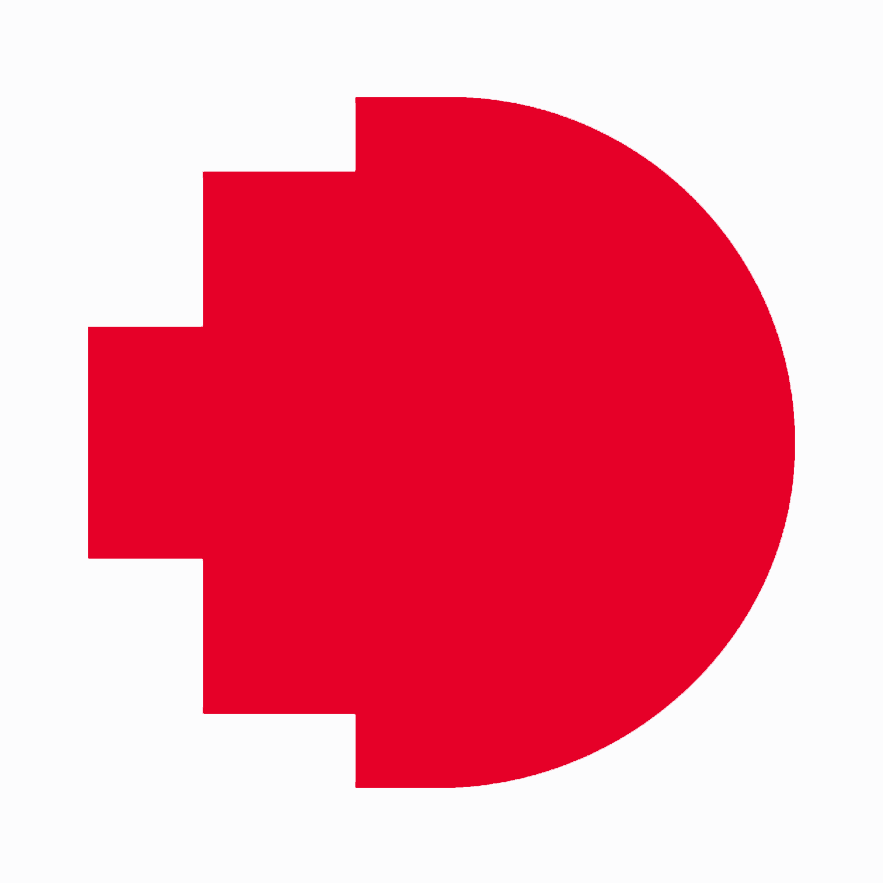
The Computer Science and Information Technology course introduces techniques, algorithms and principles of interactive 3D computer graphics and animation, including graphics algorithms, the graphics pipeline and graphics programming

Bring your characters to life and animate them.
© 2025 coursetakers.com All Rights Reserved. Terms and Conditions of use | Privacy Policy