This one day course is ideal for experienced users of Power BI who wish to optimise the speed and efficiency of Power BI through the use of DAX (Data Analysis Expressions) formula language.
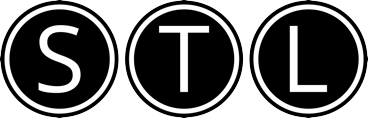
Who Is This Course For?
This one day course is ideal for experienced users of Power BI who wish to optimise the speed and efficiency of Power BI through the use of DAX (Data Analysis Expressions) formula language.
Prerequisites
Attended our 2 day Power BI Modelling, Visualisation and Publishing course, or Power Bi users with a basic understanding of DAX.
Benefits
At the end of this course you will have a greater understanding of building DAX functions. You will understand how you can optimise the speed of your measures in your data model and the use of variables to optimise and debug the DAX measures.
Course Syllabus
Introduction to DAX
What is DAX (Data Analysis eXpressions)
Why do we need DAX in Power Bi Desktop
The DAX Structure
The DAX Formatter
Column Calculations versus Measures
Basic DAX functions
SUM/SUMX
COUNT/COUNTX/DISTINCTCOUNT/COUNTROWS
AVERAGE/AVERAGEX
MAX/MAXX
MIN/MINX
Logical functions
IF
SWITCH
AND/OR
Filter functions
Calculate
Related
Relatedtable
Filter
Hasonevalue
Values
All
Userelationship
Isfiltered
Time-intelligence functions
Dateadd
Sameperiodlastyear
Eomonth
Datesbetween
Totalmtd/totalqtd/totalytd
Datesmtd/datesqtd/datesytd
Previousday/ Previousmonth/ Previousquarter/ PreviousyeaR
Other useful functions
Lookupvalue
Earlier
Combinevalues
Summarize
Rollup
Divide
Topn
Firstdate
Lastdate
Understand the use of parameter tables
What is a parameter table
How to use a parameter table in DAX
The DAX Studio Application Demonstration
Benefits of writing DAX and testing DAX in DAX Studio
Variables
What is a variable and what is the benefit using variables
Debug code
Introduction to calculated tables in Power BI Desktop
What is calculated tables
Create Calendar table
The UNION function
We seek to provide an unrivalled value and quality service, enabled by our unique business model. We are excited to announce that we have resumed face-to-face training both on our public schedule and onsite.
We're here to help - from Managing Teams Remotely, using Microsoft Excel for informed financial decisions, presentation skills for a winning sales pitch, to leadership & development programmes.
The professionalism and performance of our people is fundamental to us. Our company culture brings together individuals that cooperate through trust. Bureaucracy and micro-management are kept to a minimum. No photocopiers exist and only essential paper documents are retained.
Our working relationships are typified by their openness and the common goal to achieve the best performance in our industry, both personally and organisationally. The team enjoys a high level of decision making authority, allowing flexibility and creativity.
By working with individuals that have the passion and integrity to deliver, the management team is freed from policing and able to focus on continuous improvement. Feedback to drive quality development is continuously applied from a 100% client satisfaction sampling system.
© 2025 coursetakers.com All Rights Reserved. Terms and Conditions of use | Privacy Policy