Tableau is a powerful and fastest growing data visualization tool used in the Business Intelligence Industry. It helps in simplifying raw data into the very easily understandable format. Data analysis is very fast with Tableau and the visualizations created are in the form of dashboards.
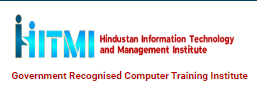
Tableau is a powerful and fastest growing data visualization tool used in the Business Intelligence Industry. It helps in simplifying raw data into the very easily understandable format. Data analysis is very fast with Tableau and the visualizations created are in the form of dashboards and worksheets.
Tableau Features:
Course Curriculum:
At HITMI, we understand the profound impact we have on shaping your future endeavors, and we approach this responsibility with the utmost seriousness. With HITMI, rest assured of receiving unparalleled training complemented by hands-on projects and promising prospects. Here’s to your prosperous and future-ready career journey!
Hindustan Information Technology and Management Institute is Founded in 2003. It is instrumental in bringing skill & entrepreneurship development courses within the reach of a common man & is responsible for adding professional skill sets to lacs of students, making them capable to achieve higher goals in life and become successful, not only locally but also globally.
In today's fast-paced world, computer skills are indispensable. With technology evolving rapidly, it's crucial for everyone to grasp the basics of computer usage. Fortunately, computer centers offer various courses catering to different interests and needs. Computers have transformed how we communicate and access information, making computer literacy a necessity.
HIT Institute provides diverse learning programs, including Digital Marketing, Graphic Designing, Web Development, Mobile App Development, and more. These courses empower individuals to harness the potential of computers for personal and professional growth, ensuring they stay ahead in the ever-changing digital landscape.

This course is intended to provide the basic level curriculum. The idea of this course is conceptual understanding and hands-on learning. At the end of this course, everyone must feel they are at ease working with Power BI from basic to advanced areas.

Power Bi Training in Chennai at Htop Solutions will help you acquire insightful information and can put them into action quicker than with any other business intelligence product now on the market.

Data Analytics course is offered by QuickXpert Infotech. Best Data Analytics Course in Thane to Learn in Online / Classroom Format and Get Certified from Best Data Analytics Training Institute QuickXpert Infotech known for Quality Training in Reasonable Fees and Placements!

Power BI is a business platform that lets several technologies work together to deliver outstanding business intelligence solutions. It helps both technical and non-technical users with studying data and analyze it in a cost-effective manner.

Big Data course is offered by Micireds Network Technologies. Micireds Network technologies signature style of functioning involves persistent efforts towards to provide effective mentoring for CSE, ECE, IT and EEE engineering students.
© 2025 coursetakers.com All Rights Reserved. Terms and Conditions of use | Privacy Policy