The process of designing websites, application interfaces, and anything that allows a user to interact with a device is User Interface Design. UI Development requires focus on user needs, to make his/her experience while interacting with an application or device as simple and efficient as possible.
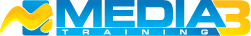
The process of designing websites, application interfaces, and anything that allows a user to interact with a device is User Interface Design. UI Development requires focus on user needs, to make his/her experience while interacting with an application or device as simple and efficient as possible.
Devices in which a user can view a website are increasing exponentially every day.
This in turn makes focusing on User Experience more difficult and important. Alot of attribute changes have to be considered, while designing a website for different types of devices.
UI Design includes creation of vector and raster graphics using Photoshop and Illustrator, adding content using HTML, and creating layouts using CSS. You can also take the help of frameworks, like Bootstrap to speed up the process of Web UI creation.
Course Content:
Incorporated in 2003, Media3 Training is India’s one of the leading solution providers in Information Technology Training, Staffing and Products & Tools Consulting services to both Retail ( i.e. students, professionals and individuals) and Corporate customers.
Media3 stands as a proactive, growth-oriented organization aiming at professional excellence with a pool of talented and dedicated work force. Our key strengths are motivated associates; value based work ethics, experienced personnel (live tech leads) and state of the art infrastructure.
Media3 is one of the best IT Training institutions in Visakhapatnam & Vizianagram with the latest software courses on the latest trending technologies in the market.
Media3’s Training Delivery is based on principles of ISD (Instructional Systems Design) which provides training experience that facilitates acquisition of knowledge and skill in a more efficient, effective, and interesting manner. The process governs defining the existing state and the needs of the learner, defining the end result of training and creating practical involvements to assist in this transition.
© 2025 coursetakers.com All Rights Reserved. Terms and Conditions of use | Privacy Policy