Become a video editor. Demand for video continues to grow, and so does the need for video editors. Learn the apps video professionals use (Adobe Premiere Pro, After Effects, and Audition) and build your demo reel (portfolio).

Become a video editor. Demand for video continues to grow, and so does the need for video editors. Learn the apps video professionals use (Adobe Premiere Pro, After Effects, and Audition) and build your demo reel (portfolio).
Learn video editing with Adobe Premiere Pro, audio editing with Adobe Audition, and start with motion graphics and animation with After Effects. See how the apps work together and the workflow to go from a concept to a fully edited video. You’ll work on projects to learn the software and the creative techniques for editing videos.
Edit video, add music, voiceover, dialogue, time out video clips, and adjust their placement, speed, & color with Adobe Premiere Pro. Remove background noise, clean up audio, mix audio, add sound effects, and more with Adobe Audition.
NextGen Bootcamp, a Noble Desktop partner company, is dedicated to providing high school students with a state-of-the-art education in computer science and digital design. Our programs include hands-on, immersive summer camps and after-school programs.

The Adobe Premiere Pro CC video editing software makes creating and producing amazing video possible through a host of tools and integration features with the entire Adobe CC software suite.

When it comes to motion graphics and visual effects, you don’t want to settle for convincing. You want your work to be breathtaking, attention-grabbing, and immersive. This feat is no easy task. Succeeding in this career takes practice, passion, and a whole lot of hard work.

Premiere Pro Level 1 course is was created for those who are completely new to the software, have limited knowledge of the software, or are Final Cut, Avid, etc. users who are converting to Premiere Pro.
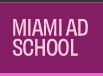
Before the internet, the photographer typically specialized in areas such as fashion, documentary, food and beverage, portraiture, sports, news, architectural, landscape, travel, product and advertising.

What do I do with all this video footage I shot? Where do I start? How do I add music to my videos? Export my project for YouTube, Facebook...there are so many export options, which one do I choose? Not sure where to start...this course is for you!
© 2025 coursetakers.com All Rights Reserved. Terms and Conditions of use | Privacy Policy