This 1-day course is designed for information workers who are using or will use Office 365. This course will provide students with the knowledge and skills to efficiently use Office 365 on a day-to-day basis.

Overview
About this course
This 1-day course is designed for information workers who are using or will use Office 365. This course will provide students with the knowledge and skills to efficiently use Office 365 on a day-to-day basis.
The course is designed with real world scenarios in mind. Students will learn how to use Outlook Online, Skype for Business, OneDrive for Business, SharePoint Online, and OneNote. At the end of this course students will be able to effectively navigate Office 365 and make use of all the features of Office 365.
Course Objectives
Upon successful completion of this course, students will be able to:
Understand Office 365
Navigate Office 365
Use Outlook Online
Use Skype for Business
Use SharePoint Online
Understand OneDrive for Business
Manage Outlook features, contacts, groups, distribution groups, and calendars
Use SharePoint Online to collaborate with others, manage documents and site navigation
Use Skype for Business to collaborate with internal and external contacts
Create, organize, and manage OneNote notebooks
Outline:
Module 1: Office 365 Overview
This module will help students understand what Office 365 is and the components that make up Office 365. Students will learn how Office 365 can increase work productivity by allowing them to work when and where they need to.
Lessons
Office 365 Overview
Accessing Office 365
Managing Office 365 profiles
Lab 1: Getting to Know Office 365
Sign up for Office 365
Explore Office 365 and manage your profile
After completing this module, students will be able to:
Understand Office 365
Describe the different components of Office 365
Sign into Office 365
Manage your Office 365 profile
Module 2: Using Outlook Online
This module describes how to use Outlook Online. Students will learn how to manage their email, create contacts, create groups, manage attachments, create calendar views, and manage Outlook settings.
Lessons
Manage Email
Managing Calendars
Managing Contacts
Configuring Outlook Options
Lab 1: Using Outlook Online
Managing email
Working with attachments
Working with calendar views
Managing contacts
Configuring Outlook Online options
We can meet the needs of this fast paced industry – providing solutions for when time out of the office isn’t possible. We make use of industry leading software that creates a virtual classroom experience right in your home or office.
You will be able to interact with your instructor and fellow students as if you were in the class. All sessions are recorded in HD giving you the flexibility to review any part of the class as needed.

MS Excel course is offered by Veritas Inc. You can choose from beginners, intermediate, or advanced courses. Each course covers a wide variety of topics, formulas, shortcuts, and data. Training includes theory and practical exercises. Gain valuable practical skills to improve your office knowledge.

Linux course is offered by Atti Computer Training. The goal is to help students achieve their full potential by providing unique academic, social, and real-world experiences. Committed to providing an environment that embraces continuous improvement, innovation, and ongoing quality management.

MS Powerpoint course is offered by Atti Computer Training. The goal is to help students achieve their full potential by providing unique academic, social, and real-world experiences. Committed to providing an environment that embraces continuous improvement, innovation, and ongoing quality managem...
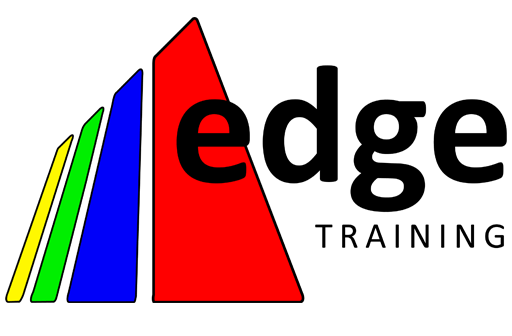
Our software testing learnership is structured to produce well-trained individuals to conduct practical investigations into the quality of a software product or service. Students will gain both practical and theoretical experience to develop their skills as software testers.

The Certified Ethical Hacker (CEH) credential is the most trusted ethical hacking certification and accomplishment recommended by employers globally. It is the most desired information security certification and represents one of the fastest-growing cyber credentials
© 2025 coursetakers.com All Rights Reserved. Terms and Conditions of use | Privacy Policy