Participants can bring work that they would like to put on a database. Over the 3 hour course participants can apply their new skills to work that is relevant to them and they can take their work away with them.
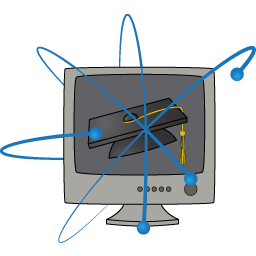
Participants can bring work that they would like to put on a database. Over the 3 hour course participants can apply their new skills to work that is relevant to them and they can take their work away with them.
Basics
Starting and exiting Access
Using the menus and help
Opening and closing a database
Aspects of the database window
Using A Database
Using a database
Changing from table to form view
Moving and resizing columns and rows
Formatting the table
Creating A Table
Create a table
Define fields
Choose data types and field properties
Setting default entries and validating data
Delete, insert and rearrange fields
Using the primary key and indexes
Find, Sort and Filter
Finding a record
Sorting the database
Create a filter, specify criteria. apply and save
Working With Queries
Entering query criteria
Choosing columns to show
Calculating totals and averages
Saving and modifying a query
Creating Reports
Designing a report using Report Wizard
Grouping Fields
Summary Information
Detail Properties, Headers and Footers
It is professional development training that is practical with immediate application in your work. Straight away there will be a saving in time and frustration through understanding what the program is capable of doing and by working faster with the quick keys - plus tips and techniques to make your work look better and save you time.
These short 3 hour courses are easily fitted into a busy working week. They are aimed at those familiar with using Microsoft Office programs who want to improve their skills and find faster ways of working.
Many years of experience has enabled us to develop this special accelerated learning system. Using our system much is covered in just 3 hours, in an enjoyable way and with practical examples. Full course notes are e-mailed to each participant
© 2025 coursetakers.com All Rights Reserved. Terms and Conditions of use | Privacy Policy