This course is designed for those users who wish to learn advanced features of PDF documents including security, forms, and other features available in Adobe Acrobat.
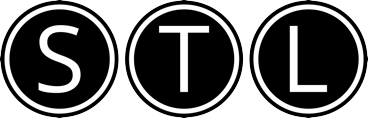
Our Acrobat Advanced course is suitable for those already using Adobe Acrobat and familiar with PDF documents.
Prerequisites
Knowledge of the material covered on our Adobe Acrobat Introduction course.
Benefits
This course is designed for those users who wish to learn advanced features of PDF documents including security, forms, and other features available in Adobe Acrobat.
Course Syllabus
Adding Advanced Navigation Features
Inserting Multimedia
Advanced Forms and Javascript
Acrobat Security
Searching and Metadata
Layers
Overview of Preflight
Redact Content
Batch Processing
"What do I get on the Day?"
London and UK wide
1 day instructor-led. Versions 9, 8 and below.
Training Formats Available
We seek to provide an unrivalled value and quality service, enabled by our unique business model. We are excited to announce that we have resumed face-to-face training both on our public schedule and onsite.
We're here to help - from Managing Teams Remotely, using Microsoft Excel for informed financial decisions, presentation skills for a winning sales pitch, to leadership & development programmes.
The professionalism and performance of our people is fundamental to us. Our company culture brings together individuals that cooperate through trust. Bureaucracy and micro-management are kept to a minimum. No photocopiers exist and only essential paper documents are retained.
Our working relationships are typified by their openness and the common goal to achieve the best performance in our industry, both personally and organisationally. The team enjoys a high level of decision making authority, allowing flexibility and creativity.
By working with individuals that have the passion and integrity to deliver, the management team is freed from policing and able to focus on continuous improvement. Feedback to drive quality development is continuously applied from a 100% client satisfaction sampling system.
© 2025 coursetakers.com All Rights Reserved. Terms and Conditions of use | Privacy Policy