In this one-day Adobe Acrobat training course, you will learn how to convert your existing documents into Adobe Portable Document Format (PDF) files then manipulate, merge, arrange, share, review, and protect the files.
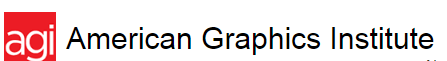
In this one-day Adobe Acrobat training course, you will learn how to convert your existing documents into Adobe Portable Document Format (PDF) files then manipulate, merge, arrange, share, review, and protect the files. Whether you are converting electronic files, paper documents, or web pages, this Acrobat training class shows you how to make them into the universally acceptable PDF file format.
Our Adobe Acrobat training curriculum is developed by AGI instructors who are also the authors of Real World Adobe Acrobat & PDF, Sams Teach Yourself Adobe Acrobat in 24 Hours ,and the Adobe Acrobat Classroom in a Book.
AGI provides organizations and individuals with training and support for marketing, design, development and publishing technology. We offer regularly scheduled courses with a live instructor in our classrooms and online, or private training at your location or ours.
© 2025 coursetakers.com All Rights Reserved. Terms and Conditions of use | Privacy Policy