In this course, delegates will use Adobe Acrobat to convert documents to PDF files, and will customise PDF files for both their needs and the needs of the reader.

This Acrobat Professional course will enable delegates to share electronic versions of documents with others in a format that allows them to view, print, and even review the content, even if they don't have the original software that was used to create the file.
In this course, delegates will use Adobe Acrobat to convert documents to PDF files, and will customise PDF files for both their needs and the needs of the reader.
Prerequisites
Good PC skills and working knowledge of any page layout application
Objectives
What's Included
Introduction to Acrobat
Creating PDF Files
Modifying PDF Files
Annotating PDF Files
Designing and Using Electronic Forms
Indexing PDF Files
Securing PDF Files
Adding, modifying and removing
Optimising & Distributing PDF Files
Established in 1992, IT Training Solutions Ltd began life as an on-site computer training company in response to the business world's growing demand for flexible, high-quality training at an affordable price.
Our training is made to fit your requirements. The course schedule allows you to book a place on an existing course, whilst private training can be based on an existing course, or a number of lessons taken from several courses. We can also write bespoke courses for you based on your in-house systems or development program.
If you have an IT issue that you would like help with, one of our experienced IT professionals can visit in person or virtually and resolve the issue for you.
We can provide help with specific tasks, one off projects and we can also help with regular projects. We also provide desk-side support and floor walking.

This Adobe Acrobat Introduction course is designed to introduce delegates to Adobe Acrobat’s Portable Document Format (PDF) – the industry standard for electronic document exchange.

On this course you will learn how to create and edit documents that can be opened by anyone, learn how to download information from the web, convert information into a PDF document and also migrate documents to the Web.

This course is designed for new or existing basic users of Adobe Acrobat.

This one day training course provides an Introduction to creating PDF files and building and editing documents with ease. Delegates will be able to create PDF files, annotate and edit documents including navigation, sound and movies upon completion of this course.
In this one day Adobe Acrobat course, you will be provided with the information needed to ensure your Adobe Acrobat skills are at standard needed to create, work, review and successfully send a PDF file.
© 2024 coursetakers.com All Rights Reserved. Terms and Conditions of use | Privacy Policy